Lookup (VLOOKUP, HLOOKUP, XLOOKUP)
In data analysis, retrieving specific values from large datasets is essential for efficiency and accuracy. Excel provides powerful lookup functions like VLOOKUP, HLOOKUP, and XLOOKUP, which are commonly used to match and return data based on specified criteria. These functions reduce manual work, help in cross-referencing data, and are vital in financial models, inventory reports, HR databases, and more.
VLOOKUP (Vertical Lookup)
Use Case: Searching for a value in the first column of a table and returning a corresponding value in the same row from another column.
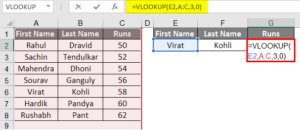
Example Scenario:
A student has a list of employee IDs and wants to find the corresponding employee name. VLOOKUP helps in pulling that information from another dataset where the employee details are maintained.
Key Points:
- Searches vertically down the first column.
- Best for column-wise data.
- Requires the lookup value to be in the first column.
HLOOKUP (Horizontal Lookup)
Use Case: Similar to VLOOKUP, but works with rows instead of columns. It searches for a value in the top row and returns the value from a specified row in the same column.
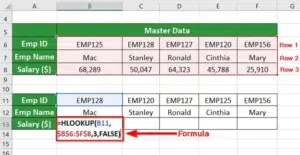
Example Scenario:
Useful in grade sheets or KPI dashboards where headings are in rows, and you want to fetch values across a horizontal data layout.
Key Points:
- Searches horizontally across the first row.
- Suitable for transposed datasets.
XLOOKUP (Advanced Lookup)
Use Case: A modern, flexible replacement for both VLOOKUP and HLOOKUP. XLOOKUP can search in any direction—up, down, left, or right—and doesn’t require the lookup column to be first.
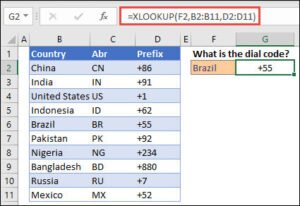
Example Scenario:
In customer records, if a user wants to retrieve customer email based on phone number or vice versa, XLOOKUP allows more dynamic referencing.
Key Points:
- More intuitive and powerful.
- Can handle missing values more gracefully with optional fallback result.
- Doesn’t require data to be sorted.
Practical Uses in Analysis
- Sales Reports: Match product IDs with names and sales figures.
- Inventory Tracking: Pull stock levels using item codes.
- HR Dashboards: Fetch department names or managers from employee IDs.
- Finance: Map expense categories to budget codes.
Summary
- VLOOKUP and HLOOKUP are useful for traditional structured datasets.
- XLOOKUP is more robust and future-ready, ideal for dynamic data analysis.
- Mastery of lookup functions is essential for faster decision-making and accurate reporting.