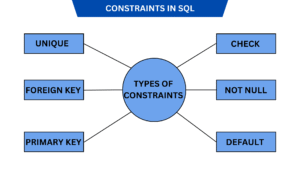SQL Constraints: NOT NULL, UNIQUE, CHECK, DEFAULT, PRIMARY KEY, FOREIGN KEY
In SQL, constraints are rules applied to table columns to ensure valid and consistent data. They help maintain accuracy and integrity in the database.
1. NOT NULL Constraint
Purpose:
Ensures that a column cannot have a NULL (empty) value.
Use Case:
Useful for fields like name, email, or employee_id that must always have data.
Example:
2. UNIQUE Constraint
Purpose:
Ensures that all values in a column (or group of columns) are different.
Use Case:
Often used for fields like email, phone number, or username where duplication isn’t allowed.
Example:
A table can have multiple UNIQUE constraints, but only one PRIMARY KEY.
3. CHECK Constraint
Purpose:
Validates that values in a column satisfy a specific condition.
Use Case:
Helps enforce business rules like valid age range, salary limits, etc.
Example:
4. DEFAULT Constraint
Purpose:
Sets a default value for a column if no value is provided during insertion.
Use Case:
Useful for status flags, timestamps, or roles.
Example:
5. PRIMARY KEY Constraint
Purpose:
Uniquely identifies each record in the table and ensures that the column is both NOT NULL and UNIQUE.
Use Case:
Essential for referencing rows and establishing relationships between tables.
Example:
Each table can have only one primary key, which can consist of one or more columns (composite key).
6. FOREIGN KEY Constraint
Purpose:
Creates a link between two tables by enforcing that a column’s values match the PRIMARY KEY of another table.
Use Case:
Maintains referential integrity by ensuring that related data exists.
Example:
If you try to insert a
CustomerIDinOrdersthat doesn’t exist inCustomers, the database will reject it.
Summary Table
| Constraint | Function | Key Behavior |
|---|---|---|
| NOT NULL | Disallows NULL values | Ensures required data |
| UNIQUE | Disallows duplicate values | Allows only unique values |
| CHECK | Validates based on a condition | Enforces specific logic/rules |
| DEFAULT | Sets default if no value provided | Adds fallback data automatically |
| PRIMARY KEY | Unique + Not Null to identify a row | One per table, uniquely identifies each row |
| FOREIGN KEY | Ensures matching value in referenced table | Connects data across tables |