Data Structures and Algorithms
- Introduction to Data Structures and Algorithms
- Time and Space Complexity Analysis
- Big-O, Big-Theta, and Big-Omega Notations
- Recursion and Backtracking
- Divide and Conquer Algorithm
- Dynamic Programming: Memoization vs. Tabulation
- Greedy Algorithms and Their Use Cases
- Understanding Arrays: Types and Operations
- Linear Search vs. Binary Search
- Sorting Algorithms: Bubble, Insertion, Selection, and Merge Sort
- QuickSort: Explanation and Implementation
- Heap Sort and Its Applications
- Counting Sort, Radix Sort, and Bucket Sort
- Hashing Techniques: Hash Tables and Collisions
- Open Addressing vs. Separate Chaining in Hashing
- DSA Questions for Beginners
- Advanced DSA Questions for Competitive Programming
- Top 10 DSA Questions to Crack Your Next Coding Test
- Top 50 DSA Questions Every Programmer Should Practice
- Top Atlassian DSA Interview Questions
- Top Amazon DSA Interview Questions
- Top Microsoft DSA Interview Questions
- Top Meta (Facebook) DSA Interview Questions
- Netflix DSA Interview Questions and Preparation Guide
- Top 20 DSA Interview Questions You Need to Know
- Top Uber DSA Interview Questions and Solutions
- Google DSA Interview Questions and How to Prepare
- Airbnb DSA Interview Questions and How to Solve Them
- Mobile App DSA Interview Questions and Solutions
DSA Interview Questions
- DSA Questions for Beginners
- Advanced DSA Questions for Competitive Programming
- Top 10 DSA Questions to Crack Your Next Coding Test
- Top 50 DSA Questions Every Programmer Should Practice
- Top Atlassian DSA Interview Questions
- Top Amazon DSA Interview Questions
- Top Microsoft DSA Interview Questions
- Top Meta (Facebook) DSA Interview Questions
- Netflix DSA Interview Questions and Preparation Guide
- Top 20 DSA Interview Questions You Need to Know
- Top Uber DSA Interview Questions and Solutions
- Google DSA Interview Questions and How to Prepare
- Airbnb DSA Interview Questions and How to Solve Them
- Mobile App DSA Interview Questions and Solutions
Data Structures and Algorithms
- Introduction to Data Structures and Algorithms
- Time and Space Complexity Analysis
- Big-O, Big-Theta, and Big-Omega Notations
- Recursion and Backtracking
- Divide and Conquer Algorithm
- Dynamic Programming: Memoization vs. Tabulation
- Greedy Algorithms and Their Use Cases
- Understanding Arrays: Types and Operations
- Linear Search vs. Binary Search
- Sorting Algorithms: Bubble, Insertion, Selection, and Merge Sort
- QuickSort: Explanation and Implementation
- Heap Sort and Its Applications
- Counting Sort, Radix Sort, and Bucket Sort
- Hashing Techniques: Hash Tables and Collisions
- Open Addressing vs. Separate Chaining in Hashing
- DSA Questions for Beginners
- Advanced DSA Questions for Competitive Programming
- Top 10 DSA Questions to Crack Your Next Coding Test
- Top 50 DSA Questions Every Programmer Should Practice
- Top Atlassian DSA Interview Questions
- Top Amazon DSA Interview Questions
- Top Microsoft DSA Interview Questions
- Top Meta (Facebook) DSA Interview Questions
- Netflix DSA Interview Questions and Preparation Guide
- Top 20 DSA Interview Questions You Need to Know
- Top Uber DSA Interview Questions and Solutions
- Google DSA Interview Questions and How to Prepare
- Airbnb DSA Interview Questions and How to Solve Them
- Mobile App DSA Interview Questions and Solutions
DSA Interview Questions
- DSA Questions for Beginners
- Advanced DSA Questions for Competitive Programming
- Top 10 DSA Questions to Crack Your Next Coding Test
- Top 50 DSA Questions Every Programmer Should Practice
- Top Atlassian DSA Interview Questions
- Top Amazon DSA Interview Questions
- Top Microsoft DSA Interview Questions
- Top Meta (Facebook) DSA Interview Questions
- Netflix DSA Interview Questions and Preparation Guide
- Top 20 DSA Interview Questions You Need to Know
- Top Uber DSA Interview Questions and Solutions
- Google DSA Interview Questions and How to Prepare
- Airbnb DSA Interview Questions and How to Solve Them
- Mobile App DSA Interview Questions and Solutions
CI/CD Pipeline Interview Questions with Real-World Scenarios
Are you preparing for a DevOps or software engineering interview and want to ace the CI/CD pipeline questions? This comprehensive guide covers over 30 of the most frequently asked CI/CD interview questions, complete with detailed answers and real-world scenarios to illustrate their practical applications. Whether you’re a beginner or an experienced professional, this post will help you confidently tackle your interview. To stay updated with the latest learning resources and free courses, sign up here and take your career to the next level.
1. Introduction to CI/CD
Continuous Integration (CI) and Continuous Deployment/Delivery (CD) are foundational practices in modern software development, enabling teams to deliver high-quality software faster and more reliably. CI involves frequently merging code changes into a shared repository, followed by automated builds and tests. CD extends this by automating the deployment process, ensuring code is always ready for production or automatically deployed.
Why CI/CD Matters
- Reduced Risk: Automated tests catch bugs early, minimizing production issues.
- Frequent Releases: Teams can deploy updates multiple times a day, enabling rapid iteration.
- Improved Productivity: Automation frees developers from manual tasks, allowing focus on coding.
- Enhanced Quality: Continuous testing ensures consistent software quality.
- Better Design: Iterative development encourages cleaner, modular code.
2. Basic CI/CD Concepts
Understanding the core concepts of CI/CD is essential for any interview. Below are some foundational questions and answers.
2.1 What is Continuous Integration?
Continuous Integration (CI) is a practice where developers integrate code changes into a shared repository multiple times a day. Each change triggers an automated build and test process to detect integration errors early.
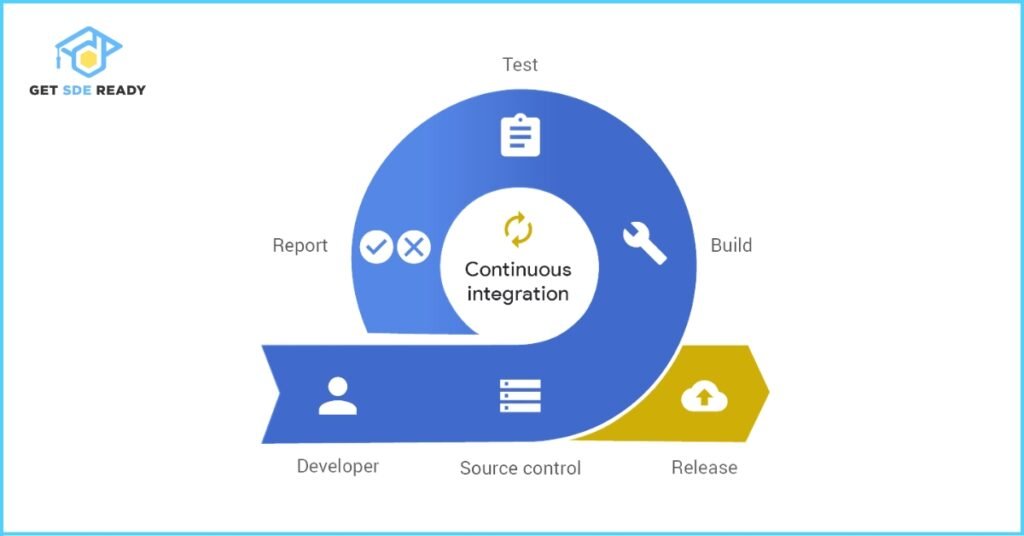
Real-World Scenario: A team developing a mobile banking app uses CI to merge code changes daily. Automated tests catch a bug in a new payment feature before it reaches production, saving time and preventing user complaints.
2.2 What’s the Difference Between Continuous Integration, Continuous Delivery, and Continuous Deployment?
- Continuous Integration (CI): Focuses on automating build and test processes for frequent code integration.
- Continuous Delivery (CD): Extends CI by automating the release process, ensuring code is always deployable but may require manual approval for production.
- Continuous Deployment (CD): Automatically deploys every change that passes tests to production without manual intervention.
Real-World Scenario: An e-commerce platform uses CI to validate code changes, Continuous Delivery to prepare releases for staging, and Continuous Deployment to automatically roll out minor updates to production, ensuring a seamless user experience.
2.3 What Are the Benefits of CI/CD in Software Development?
The benefits of CI/CD include:
- Reduced Risk: Automated testing catches bugs early, reducing the risk of errors in production.
- Faster Delivery: Automation enables teams to release software more frequently, allowing for faster feedback and iteration.
- Improved Collaboration: CI/CD encourages collaboration among developers, as they can see each other’s changes and provide feedback quickly.
- Better Quality: Continuous testing ensures that the software is always in a releasable state, improving overall quality.
- Increased Efficiency: Automation reduces manual effort, allowing developers to focus on writing code rather than managing the build and deployment process.
Real-World Scenario: A company using CI/CD can release new features every week, compared to monthly releases before implementing CI/CD, allowing them to respond to customer feedback more quickly.
2.4 What is the Difference Between CI/CD and DevOps?
CI/CD is a set of practices within DevOps that focus on automating the build, test, and deployment processes. DevOps is a broader cultural and organizational movement that emphasizes collaboration between development and operations teams to deliver software faster and more reliably.
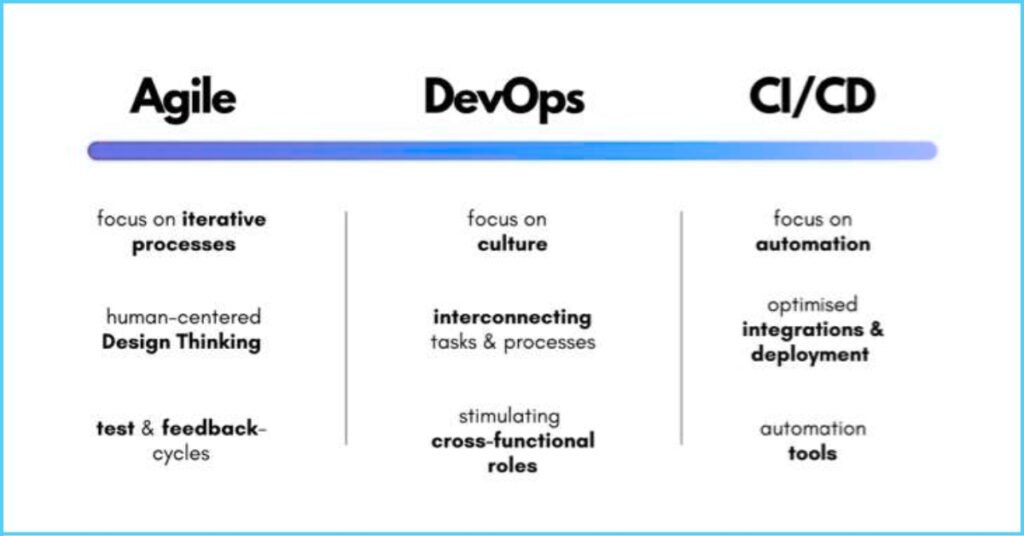
Real-World Scenario: A company adopts DevOps principles by fostering collaboration between developers and operations teams, implementing CI/CD to automate their release process as part of their DevOps strategy.
3. CI/CD Pipeline Setup and Tools
Setting up an effective CI/CD pipeline requires selecting the right tools and configuring them for automation.
3.1 What Are Some Popular CI/CD Tools?
Popular CI/CD tools include:
- Jenkins: An open-source automation server with extensive plugin support for building, testing, and deploying software.
- CircleCI: A cloud-based platform known for its speed and ease of use in automating CI/CD workflows.
- GitLab CI/CD: Integrated with GitLab, offering a unified DevOps platform for version control and pipeline automation.
- Bamboo: Atlassian’s CI/CD tool, integrating seamlessly with Bitbucket and Jira.
- TeamCity: A user-friendly CI/CD tool from JetBrains, ideal for complex build configurations.
Real-World Scenario: A startup building a SaaS product chooses Jenkins for its flexibility, allowing them to customize pipelines for their unique microservices architecture, while a large enterprise opts for GitLab CI/CD for its all-in-one DevOps solution.
3.2 What Is the Build Stage in a CI/CD Pipeline?
The build stage is the initial phase of a CI/CD pipeline, automating tasks like installing dependencies, compiling code, and generating executable artifacts. It ensures the code is buildable and ready for testing.
Real-World Scenario: In a Python web application, the build stage uses pip to install dependencies and creates a Docker image, which is then tested in subsequent pipeline stages.
3.3 How Do You Implement CI/CD in a New Project?
To implement CI/CD in a new project:
- Set up a version control system like Git.
- Choose a CI/CD tool that fits your needs.
- Define pipeline stages, including build, test, and deploy.
- Configure the pipeline to automate these processes.
- Integrate with version control to trigger builds on code changes.
Real-World Scenario: A company starts a new project and sets up a Git repository. They choose Jenkins, configure a pipeline to build, test, and deploy to a staging environment on every code push.
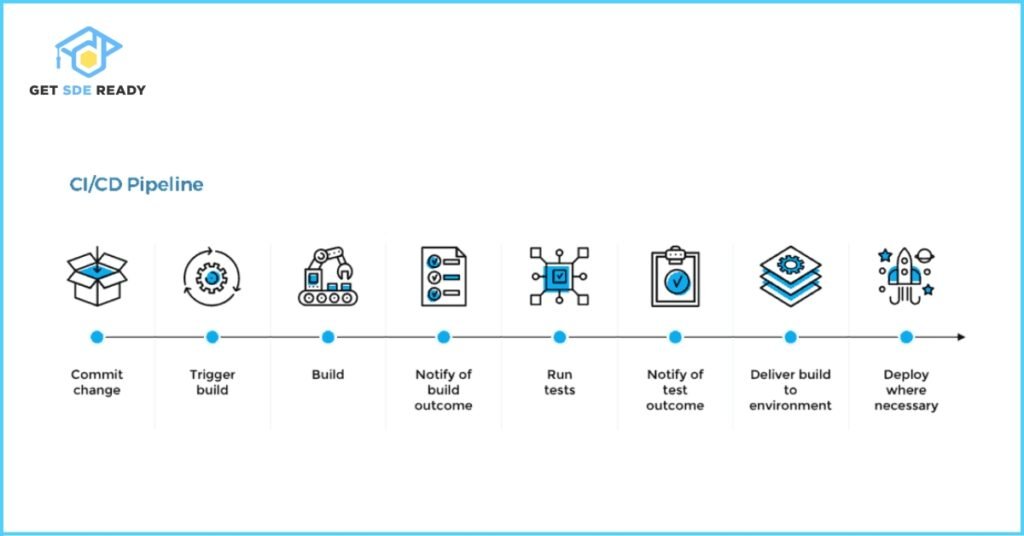
3.4 What is the Role of Version Control in CI/CD Pipelines?
Version control tracks changes, enables collaboration, and manages different versions of the application. It triggers builds and deployments on code changes, ensuring automation.
Real-World Scenario: A company uses Git with webhooks to trigger their CI/CD pipeline on every push, ensuring automated builds and tests for every code change.
4. Testing in CI/CD
Testing is the backbone of CI/CD, ensuring code quality and reliability.
4.1 Why Is Testing Important in CI/CD?
Testing provides immediate feedback on code quality, catching bugs before they reach production. Automated tests ensure that new changes don’t break existing functionality.
Real-World Scenario: A developer adds a new feature to a healthcare app but introduces a bug affecting patient data retrieval. Automated tests in the CI pipeline catch this issue, preventing a critical failure.
4.2 What Types of Tests Are Used in CI/CD?
Common test types include:
- Unit Tests: Validate individual components or functions.
- Integration Tests: Ensure different modules work together correctly.
- End-to-End (E2E) Tests: Simulate real user scenarios across the entire application.
- Static Code Analysis: Detects code quality issues and vulnerabilities without execution.
- Security Tests: Identify potential security risks in the codebase.
Real-World Scenario: For a social media platform, unit tests verify API endpoints, integration tests check frontend-backend interactions, and E2E tests simulate user actions like posting.
4.3 What Is a Flaky Test?
A flaky test intermittently fails without clear reasons. Causes include:
- Concurrency issues
- Test order dependencies
- Side effects from previous tests
- Non-deterministic code
- Inconsistent test environments
Real-World Scenario: A test checking a webpage’s load time fails sporadically due to network latency. The team mocks network calls to ensure consistency.
4.4 How Do You Handle Automated Testing in CI/CD Pipelines?
To handle automated testing:
- Write unit, integration, and E2E tests.
- Integrate tests into the pipeline.
- Run tests automatically on every code change.
- Use test results to determine deployment readiness.
Real-World Scenario: A company uses JUnit for unit tests in their Java application, integrating them into their Jenkins pipeline to run on every code push.
5. Deployment Strategies in CI/CD
Effective deployment strategies minimize risks and ensure smooth rollouts.
5.1 What Are Common Deployment Strategies?
- Canary Releases: Roll out updates to a small user group, monitoring for issues before full deployment.
- Blue-Green Deployments: Maintain two identical environments, switching traffic to the new version after testing.
- Dark Launches: Deploy features hidden from users, allowing production testing without impact.
Real-World Scenario: A streaming service uses canary releases to test a new video playback feature with 5% of users, ensuring stability before a global rollout.
5.2 What is the Difference Between Continuous Delivery and Continuous Deployment?
Continuous Delivery automates deployment to staging but may require manual approval for production. Continuous Deployment automates full deployment to production without manual intervention.
Real-World Scenario: A company uses Continuous Delivery to deploy to staging automatically, requiring manual approval for production, but plans to adopt Continuous Deployment for faster releases.
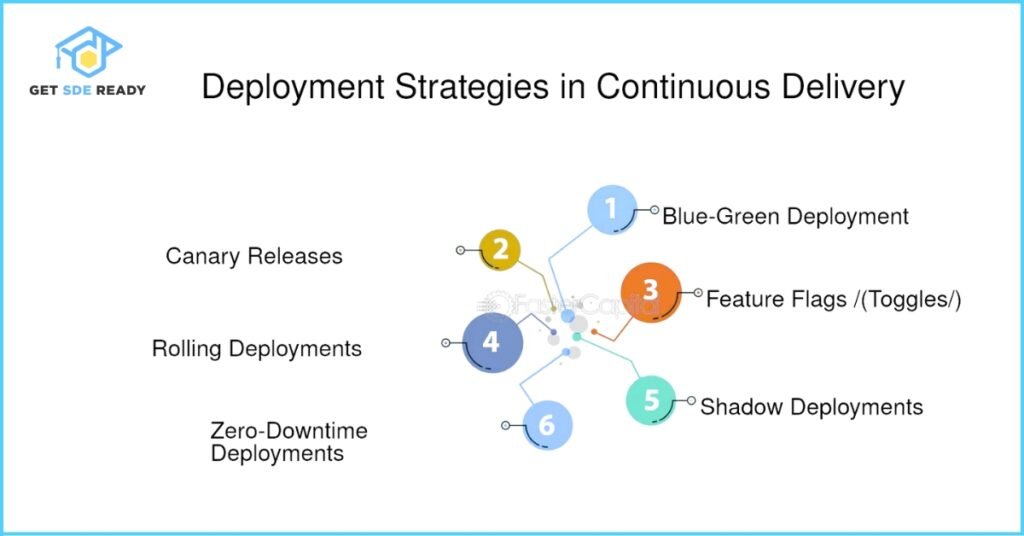
6. Security in CI/CD
Security is critical in CI/CD pipelines to protect sensitive data and systems.
6.1 Why Is Security Important in CI/CD?
CI/CD pipelines access production environments and sensitive data, making them prime targets for attackers. A breach could introduce malicious code or expose user data.
Real-World Scenario: In 2022, attackers compromised a CI/CD pipeline to inject malicious code into a financial app, highlighting the need for robust security measures.
6.2 How Can CI/CD Pipelines Be Secured?
- Secret Management: Use tools like HashiCorp Vault or AWS Secrets Manager.
- Access Control: Implement role-based access control (RBAC).
- Automated Security Testing: Integrate tools like Snyk or OWASP ZAP.
Real-World Scenario: A company uses AWS Secrets Manager for database credentials and runs Snyk scans in their pipeline to detect vulnerabilities.
7. Monitoring and Metrics in CI/CD
Monitoring ensures CI/CD pipelines remain efficient and reliable.
7.1 What Metrics Should Be Monitored in CI/CD?
Key metrics include:
- Time to Recovery (TTR): Time to restore service after a failure.
- Test Pass Frequency: Percentage of tests passing successfully.
- Build Time: Duration to complete a build.
- Deployment Frequency: How often changes are deployed to production.
Real-World Scenario: A team monitors build time to support daily deployments, optimizing test parallelization when builds slow down.
7.2 How Do You Measure the Success of Your CI/CD Pipeline?
Track metrics like:
- Deployment Frequency: Frequency of deployments.
- Lead Time for Changes: Time from commit to production.
- Mean Time to Recover (MTTR): Average recovery time from failures.
- Change Failure Rate: Percentage of changes causing failures.
- Test Coverage: Percentage of code covered by tests.
Real-World Scenario: A company tracks deployment frequency and MTTR to ensure faster, more reliable releases.

8. Advanced CI/CD Questions
Here are additional advanced questions commonly asked in CI/CD interviews:
8.1 What is the Difference Between Docker Images and Containers?
A Docker image is a lightweight, standalone package with everything needed to run software. A Docker container is a running instance of an image.
Real-World Scenario: A company creates a Docker image for their application, running multiple containers to scale their application across servers.
8.2 What Are the Key Considerations for Implementing CI/CD in a Multi-Cloud Environment?
Considerations include:
- Ensuring consistency across cloud providers.
- Managing dependencies and configurations.
- Handling networking and security.
- Monitoring and logging across clouds.
Real-World Scenario: A company deploys on AWS and Azure, ensuring their CI/CD pipeline handles deployments and monitors performance across both clouds.
8.3 How Do You Ensure Your CI/CD Pipeline is Efficient and Reliable?
- Optimize build and test processes.
- Use caching for dependencies.
- Parallelize tests.
- Monitor for bottlenecks.
- Regularly update pipeline configuration.
Real-World Scenario: A company caches dependencies in Docker and parallelizes tests to reduce build times, monitoring metrics to maintain reliability.
8.4 What Are Some Best Practices for CI/CD Implementation?
- Automate everything.
- Test early and often.
- Use version control.
- Monitor and log.
- Secure the pipeline.
Real-World Scenario: A company automates their release process, runs tests on every change, uses Git, monitors with Prometheus, and secures with Vault.
8.5 How Do You Troubleshoot Issues in a CI/CD Pipeline?
- Check pipeline logs for errors.
- Verify dependencies.
- Ensure test environment configuration.
- Review recent code changes.
- Use debugging tools.
Real-World Scenario: A company resolves26. How Do You Handle Code Reviews in a CI/CD Pipeline?
- Use pull requests for code review before merging.
- Automate code quality checks in the pipeline.
- Set up notifications for reviews and approvals.
Real-World Scenario: A company uses GitHub pull requests, running automated tests on the branch and requiring reviewer approval before merging.
27. What Are Some Common Pitfalls in CI/CD Implementation?
- Insufficient automation leading to manual errors.
- Flaky tests causing pipeline instability.
- Lack of monitoring for undetected issues.
- Poorly configured pipelines causing delays.
- Inadequate documentation and knowledge sharing.
Real-World Scenario: A company’s slow pipeline due to unoptimized builds requires configuration review to improve performance.
28. How Does CI/CD Improve Collaboration Among Developers?
CI/CD provides visibility into code changes, automated feedback through testing, faster integration, and shared pipelines for communication.
Real-World Scenario: A team uses CI/CD to see code change impacts immediately, fostering quick collaboration and issue resolution.
29. What Are Some Challenges of Implementing CI/CD?
- Configuring pipelines correctly.
- Integrating with existing tools.
- Managing complex dependencies.
- Ensuring security and reliability.
- Handling flaky tests.
Real-World Scenario: A company struggles with pipeline setup due to service dependencies, requiring careful planning.
30. How Do You Ensure Your CI/CD Pipeline is Scalable?
- Use cloud-based tools for automatic scaling.
- Distribute workloads across agents.
- Optimize configurations.
- Monitor performance.
Real-World Scenario: A company uses CircleCI for automatic scaling and distributes tests across machines to reduce build times.
31. What is the Role of Automation in CI/CD?
Automation enables teams to streamline build, test, and deployment processes, reducing manual effort and errors.
Real-World Scenario: A company automates their release process, enabling multiple daily feature releases with confidence.
32. What is a CI/CD Implementation Plan?
A plan outlines steps, tools, and processes for setting up and managing CI/CD pipelines, including tool selection and workflow design.
Real-World Scenario: A team creates a plan to select Jenkins, define workflows, and configure automation for their project.
33. How Do You Handle Dependencies in a CI/CD Pipeline?
- Use dependency management tools like Maven or npm.
- Cache dependencies to speed up builds.
- Ensure consistent dependency versions across environments.
Real-World Scenario: A company uses Maven to manage Java dependencies, caching them in Docker to reduce build times.
34. What is the CI_LINT API in GitLab CI/CD?
The CI_LINT API checks the syntax and validity of .gitlab-ci.yml files, ensuring correct configurations.
Real-World Scenario: A team uses the CI_LINT API to validate their GitLab pipeline configuration before deployment.
35. How Do You Handle Rollbacks in a CI/CD Pipeline?
- Implement automated rollback mechanisms.
- Maintain versioned artifacts for quick reversion.
- Monitor deployments for issues triggering rollbacks.
Real-World Scenario: An online retailer’s pipeline automatically reverts to a previous version when a deployment fails, minimizing downtime.
10. Real-World Scenarios and Case Studies
10.1 Optimizing a Slow Pipeline
A fintech company’s CI/CD pipeline took over 30 minutes due to extensive tests. By removing redundant tests and parallelizing execution, they reduced build time to under 10 minutes.
10.2 Reducing MTTR with Automated Rollbacks
An online retailer implemented automated rollbacks. When a faulty update caused checkout failures, the pipeline reverted to the previous version, maintaining customer trust.
11. Conclusion
Mastering CI/CD pipeline concepts is crucial for excelling in DevOps and software engineering interviews. By understanding the principles, tools, and real-world applications covered here, you’ll be well-equipped to answer even the toughest questions. CI/CD is about fostering collaboration and continuous improvement.
To deepen your skills, explore our courses on Data Structures and Algorithms, Web Development, Master DSA, Web Dev, System Design, Data Science, and our Crash Course.
FAQs
What is Continuous Integration and why is it important?
Continuous Integration (CI) involves frequent code integration with automated builds and tests, crucial for catching bugs early and maintaining a deployable codebase.
How does Continuous Delivery differ from Continuous Deployment?
Continuous Delivery automates releases up to staging, often requiring manual approval for production, while Continuous Deployment automates full production deployment.
What are the benefits of CI/CD in software development?
CI/CD reduces bugs, enables frequent releases, boosts productivity, improves code quality, and supports better design practices.
Why is testing critical in CI/CD pipelines?
Automated testing ensures code changes don’t introduce errors, maintaining software reliability and quality.
What are popular CI/CD tools?
Tools like Jenkins, CircleCI, GitLab CI/CD, Bamboo, and TeamCity automate build, test, and deployment processes effectively.

DSA, High & Low Level System Designs
- 85+ Live Classes & Recordings
- 24*7 Live Doubt Support
- 400+ DSA Practice Questions
- Comprehensive Notes
- HackerRank Tests & Quizzes
- Topic-wise Quizzes
- Case Studies
- Access to Global Peer Community
Buy for 52% OFF
₹25,000.00 ₹11,999.00
Accelerate your Path to a Product based Career
Boost your career or get hired at top product-based companies by joining our expertly crafted courses. Gain practical skills and real-world knowledge to help you succeed.

Data Analytics
- 20+ Live Classes & Recordings
- 24*7 Live Doubt Support
- 15+ Hands-on Live Projects
- Comprehensive Notes
- Real-world Tools & Technologies
- Access to Global Peer Community
- Interview Prep Material
- Placement Assistance
Buy for 70% OFF
₹9,999.00 ₹2,999.00

SDE 360: Master DSA, System Design, AI & Behavioural
- 100+ Live Classes & Recordings
- 24*7 Live Doubt Support
- 400+ DSA Practice Questions
- Comprehensive Notes
- HackerRank Tests & Quizzes
- Topic-wise Quizzes
- Case Studies
- Access to Global Peer Community
Buy for 50% OFF
₹39,999.00 ₹19,999.00

Fast-Track to Full Spectrum Software Engineering
- 120+ Live Classes & Recordings
- 24*7 Live Doubt Support
- 400+ DSA Practice Questions
- Comprehensive Notes
- HackerRank Tests & Quizzes
- 12+ live Projects & Deployments
- Case Studies
- Access to Global Peer Community
Buy for 51% OFF
₹35,000.00 ₹16,999.00

DSA, High & Low Level System Designs
- 85+ Live Classes & Recordings
- 24*7 Live Doubt Support
- 400+ DSA Practice Questions
- Comprehensive Notes
- HackerRank Tests & Quizzes
- Topic-wise Quizzes
- Case Studies
- Access to Global Peer Community
Buy for 52% OFF
₹25,000.00 ₹11,999.00

Mastering Mern Stack (WEB DEVELOPMENT)
- 65+ Live Classes & Recordings
- 24*7 Live Doubt Support
- 12+ Hands-on Live Projects & Deployments
- Comprehensive Notes & Quizzes
- Real-world Tools & Technologies
- Access to Global Peer Community
- Interview Prep Material
- Placement Assistance
Buy for 53% OFF
₹15,000.00 ₹6,999.00

Mastering Data Structures & Algorithms
- 65+ Live Classes & Recordings
- 24*7 Live Doubt Support
- 400+ DSA Practice Questions
- Comprehensive Notes
- HackerRank Tests
- Access to Global Peer Community
- Topic-wise Quizzes
- Interview Prep Material
Buy for 40% OFF
₹9,999.00 ₹5,999.00
Reach Out Now
If you have any queries, please fill out this form. We will surely reach out to you.
Contact Email
Reach us at the following email address.
arun@getsdeready.com
Phone Number
You can reach us by phone as well.
+91-97737 28034
Our Location
Rohini, Sector-3, Delhi-110085