Dashboard Actions, Parameters, and Story Boards in Tableau
In Tableau, dashboards and stories go beyond static visuals. Features like Dashboard Actions, Parameters, and Story Boards allow analysts to create interactive, guided, and narrative-driven visual experiences. These tools transform passive dashboards into dynamic environments for business storytelling and data exploration.
Dashboard Actions – Interactivity That Engages
Dashboard Actions are user-triggered behaviors that add interactivity to your dashboards. These actions allow users to click or hover on visual elements (like charts, maps, or tables) and trigger changes elsewhere in the dashboard.

There are three types of dashboard actions:
1. Filter Actions
- Used to filter data in one chart based on the selection in another.
- Example: Clicking on a region map filters a sales chart to show only data for that region.
2. Highlight Actions
- Highlights related data across visualizations without filtering it out.
- Example: Hovering over a product in a bar chart highlights that product in a scatter plot.
3. URL Actions
- Opens external websites or internal dashboards using a dynamic link.
- Example: Clicking a customer name opens their profile in the CRM system.
These actions enhance user engagement by making dashboards responsive, intuitive, and interconnected.
Parameters – Giving Users Control
Parameters are user-defined dynamic values that allow more advanced interactivity than filters. A parameter can control:
- The value used in a calculated field.
- The input for a reference line or target.
- Which dimension or measure to display (like switching between “Sales” and “Profit”).
Unlike filters, parameters do not automatically change views. Instead, they work with calculated fields and other controls to make dashboards flexible and customizable.
Use cases include:
- Creating toggle switches for metrics.
- Allowing users to choose thresholds or targets.
- Switching between chart types or business units.
With parameters, dashboards become adaptable to user choices and scenario-based analysis.
Story Boards – Narrating the Data Journey
Story Boards in Tableau are sequences of visualizations, dashboards, and text-based descriptions that guide users through a narrative. Stories are useful when:
- Presenting findings to stakeholders in a structured order.
- Explaining step-by-step how data leads to a conclusion.
- Telling data-driven stories that need context.
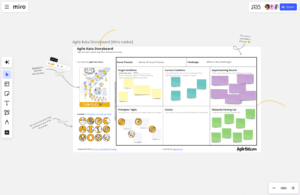
Each “story point” is like a slide that includes a visualization and caption. You can:
- Show before-and-after scenarios.
- Highlight trends or anomalies.
- Walk through analytical reasoning.
Story Boards transform Tableau from just a data visualization tool into a storytelling platform, ideal for business presentations and reporting.
Summary
These tools—Dashboard Actions, Parameters, and Story Boards—form the foundation of advanced interactivity and narrative in Tableau. They ensure dashboards are not just informative but also engaging, dynamic, and tailored to user needs. Mastering these features allows data analysts to create dashboards that don’t just show data, but communicate insights effectively.