LOD Expressions & Calculated Fields in Tableau
Understanding how Tableau handles data at different levels is essential to mastering dashboard building and storytelling. Calculated Fields and Level of Detail (LOD) Expressions allow analysts to go beyond simple drag-and-drop features and build custom logic, deeper insights, and more precise control over data behavior.
Calculated Fields – Creating Custom Logic
Calculated Fields are custom formulas created by the user to generate new columns, KPIs, or dimensions from existing data. These fields allow Tableau to go beyond the data directly provided and perform calculations dynamically.
- You can create metrics like profit margin, average rating, customer age, etc.
- These can be based on logical, mathematical, or string operations.
- Calculated fields can be used in rows, columns, filters, labels, or tooltips.
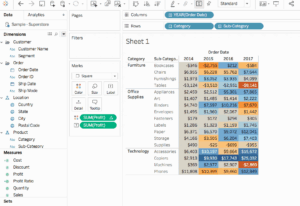
Example Uses:
- Creating a new category like “High-Value Customers” based on sales value.
- Calculating the difference between planned and actual revenue.
- Merging or splitting text fields for formatting.
Calculated Fields help you customize Tableau’s behavior to match your analysis needs and allow you to represent business logic that isn’t directly available in your source data.
LOD Expressions – Controlling the Level of Detail
LOD (Level of Detail) Expressions give you precise control over how Tableau aggregates data. They allow you to calculate values at a different granularity than the view currently displayed. This solves a major challenge in data visualization where aggregations at different levels are required together.
There are three main types of LOD Expressions:
1. FIXED
Calculates the value at a specific dimension level, regardless of what’s shown in the view.
- Use when you want a consistent aggregation, like sales per customer, even if the view is broken down by product or region.
2. INCLUDE
Adds extra dimensions to the current view to compute the result.
- Use when you want to add more detail than is currently visible — like calculating average order value per product within each region.
3. EXCLUDE
Removes dimensions from the current view when calculating.
- Helps in showing totals at a higher level, like excluding “Product” to show sales by region, even if the view includes both.
Why This Matters
Using Calculated Fields and LOD Expressions empowers analysts to build sophisticated dashboards that reflect real-world business metrics. Without these tools, you’re limited to only what’s directly visible or already aggregated.
Together, these features:
- Enable deep customizations and dynamic calculations.
- Provide flexibility in building KPIs, scorecards, and benchmarks.
- Allow for multi-layered analysis in a single visual story.
