SQL Syntax: SELECT, WHERE, ORDER BY
SQL (Structured Query Language) is the standard language used to communicate with relational databases. It allows users to retrieve and manage data efficiently. Among the foundational building blocks of SQL are the SELECT, WHERE, and ORDER BY clauses. Together, these provide the ability to query specific data, apply filters, and organize the results in a meaningful way.
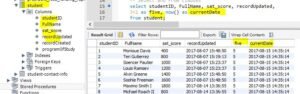
1. SELECT – Retrieving Data from a Database
The SELECT statement is the most basic and essential part of SQL. It is used when you want to view data from one or more columns in a table. Think of it as telling the database: “Show me this information.”
- You can choose to display all columns or only specific ones.
- This helps in narrowing down the information to only what is needed—like just names, dates, or totals.
2. WHERE – Filtering the Results
The WHERE clause allows you to filter the data returned by the SELECT statement. Rather than displaying the entire table, you can set conditions to display only the rows that meet specific criteria.
- For example, if you’re only interested in data for a particular city or date range, the
WHEREclause helps isolate just that.
- It supports various logical operators like equals, greater than, less than, and combinations using AND/OR.
This makes data retrieval more precise and purposeful, especially when working with large datasets.
3. ORDER BY – Sorting the Results
The ORDER BY clause allows you to sort the returned results based on one or more columns.
- You can sort data in ascending (smallest to largest) or descending (largest to smallest) order.
- It is useful when you want to view records in a ranked or chronological manner—for example, by price, date, or name.
This improves the readability and utility of query results by organizing them logically.
Real-World Example
Imagine you manage a sales database. You want to see the names and total purchases of customers who spent more than a certain amount and arrange the results from highest to lowest. Using SELECT, WHERE, and ORDER BY together allows you to achieve this quickly and efficiently.