Device Drivers & Buffers
In any computer system, hardware devices such as keyboards, printers, storage disks, and network cards must communicate with the operating system and applications. However, hardware devices speak in their own unique protocols and formats, which the OS doesn’t directly understand. This is where device drivers and buffers come into play—they act as intermediaries, enabling smooth and reliable communication between hardware and software.
Understanding the role of device drivers and buffers is essential for grasping how operating systems manage I/O effectively and ensure performance, reliability, and compatibility across various devices.
Device Drivers
A device driver is a specialized software component that allows the operating system to communicate with a specific hardware device. Think of it as a translator between the OS and the device.
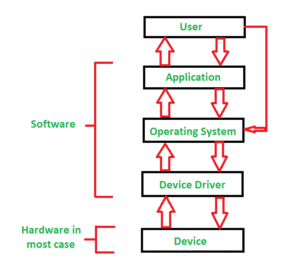
Key Functions of Device Drivers:
- Convert generic OS commands into device-specific instructions.
- Handle interrupts from devices and forward them to the OS.
- Manage data transfer protocols and device communication rules.
- Report errors, status, and readiness of the device to the OS.
- Facilitate plug-and-play by abstracting hardware details.
Each type of hardware device (e.g., printer, graphics card, USB) requires a driver. Without the correct driver, the OS cannot interact with the device, even if the hardware is physically connected.
Types of Device Drivers:
- Character drivers: Handle data character-by-character (e.g., keyboards).
- Block drivers: Manage data in blocks (e.g., disk drives).
- Virtual drivers: Simulate hardware behavior (e.g., software-based network interfaces).
Buffers
A buffer is a temporary storage area used to hold data while it’s being transferred between two locations—usually between the CPU and an I/O device or between devices with different speeds.
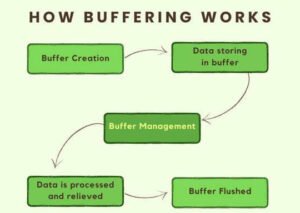
Why Buffers Are Needed:
- I/O devices often operate slower than the CPU or memory. Without buffering, fast components would waste time waiting.
- Buffers smooth out timing differences between fast and slow devices.
- They help manage bursts of data efficiently.
- Buffers prevent data loss and ensure system stability.
Types of Buffers in I/O Systems:
- Single Buffering: Uses one buffer. Simple, but the CPU might be idle while the buffer is being refilled.
- Double Buffering: Uses two buffers so one can be filled while the other is being processed, improving throughput.
- Circular Buffers: Use a continuous loop of buffers—ideal for streaming data like audio and video.
Buffering vs. Caching:
While both involve temporary storage, buffering manages speed mismatches during data transfer, whereas caching stores frequently accessed data for performance.
How Drivers and Buffers Work Together
- When a program requests access to a device (e.g., saving a file to disk), the OS passes this request to the appropriate device driver.
- The driver translates the command into device-specific instructions.
- During the actual data transfer, a buffer is used to hold the data until the device is ready to receive or send it.
- The driver manages the buffer, updates its status, and notifies the OS when the operation is complete.
This coordinated process ensures efficient, error-free, and fast communication between software and hardware.
