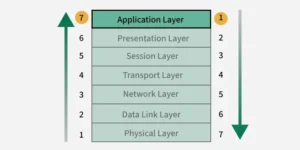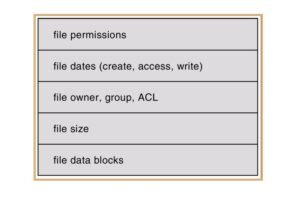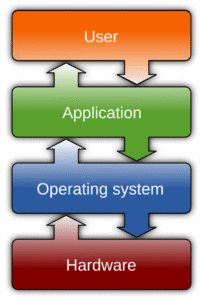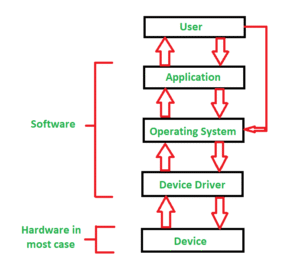File System Architecture
A file system is much more than just a way to store data. It is a well-structured layer within the operating system that manages how files are named, stored, organized, accessed, and protected. File System Architecture outlines the internal components and their responsibilities in managing these tasks efficiently.
What is File System Architecture?
The File System Architecture refers to the hierarchical structure and the various components that interact to perform file management operations. It includes software and hardware interfaces, memory structures, and operational layers that work together to support the creation, storage, retrieval, update, and deletion of files.
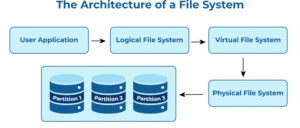
It ensures data organization, security, reliability, and performance, and bridges the gap between user-level file operations and low-level storage devices.
Components of File System Architecture
1. Application Layer (User Interface)
- This is the topmost layer that users interact with.
- Includes commands (like
open,read,write,delete) or GUI interfaces (like File Explorer). - Converts user requests into system calls.
2. Logical File System (File Organization Module)
- Manages metadata (file names, permissions, sizes).
- Handles directory structure and naming hierarchy.
- Performs access control and protection checks.
- Understands file types and formats.
3. File Control Block (FCB)
- A data structure that stores all metadata about a file.
- Includes attributes such as file name, location pointer, access rights, timestamps, and file size.
- Every file has a corresponding FCB, which is loaded into memory when the file is accessed.
4. Physical File System (Storage Management Layer)
- Responsible for actual read/write operations on disk blocks.
- Handles file allocation, free space tracking, and buffering.
- Deals with low-level I/O scheduling and caching.
- Maps logical block addresses to physical disk sectors.
5. I/O Control Layer
- Interacts directly with the hardware or device drivers.
- Converts generic read/write operations into device-specific commands.
- Manages data buffering and error handling.
6. Device Drivers
- Operate at the lowest level, directly communicating with hardware.
- Translate abstract instructions into electrical signals or commands for the storage device (e.g., HDD, SSD).
- Responsible for initiating disk operations and managing device-specific characteristics.
Flow of File Access in the Architecture
When a user opens a file:
- The Application Layer captures the request and makes a system call.
- The Logical File System checks access rights and finds the required FCB.
- The Physical File System determines where the file blocks are stored on disk.
- The I/O Control Layer issues the commands to the relevant Device Driver.
- The Device Driver communicates with the hardware and retrieves the data.
- The data is sent back up the stack to the user.
Advantages of Layered Architecture
- Modularity: Each layer performs a specific role, making the system easier to maintain and extend.
- Abstraction: Users are insulated from hardware-level complexity.
- Security: Access control and protection mechanisms are centralized.
- Performance Optimization: Features like caching, prefetching, and buffering can be implemented at specific layers.
Real-World Example
When you save a document on your desktop:
- The application calls the OS to save the file.
- The logical layer checks for permission and determines where the file should go.
- The physical layer figures out the blocks to write.
- The I/O control converts this to disk operations.
- The device driver tells the disk to write data.
Even though you just clicked “Save,” the system worked through multiple coordinated layers to manage your request.