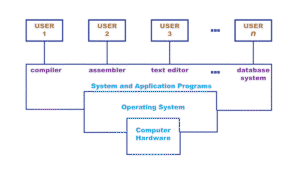What is an Operating System (OS)?
An Operating System (OS) is the core software that manages all hardware and software resources on a computer. Without an OS, your laptop, mobile phone, or any computing device would not function. It acts as the bridge between the user and the machine, ensuring everything works together smoothly.
Key Role of an Operating System
Think of the OS as the invisible manager that runs behind the scenes every time you power on a device. It handles:
- Resource Allocation: Determines how memory, processing power, and storage are distributed among applications.
- Hardware Control: Talks to devices like your keyboard, screen, speakers, and hard drive so they respond correctly.
- Software Management: Allows apps and programs to run by giving them access to the right resources.
- User Interface: Provides the visual layout and controls (like icons, windows, and buttons) that let you interact with the system.
Functions of an Operating System
Here are the core tasks every OS performs:
- Process Management
Controls how multiple programs (called processes) run at the same time and switch smoothly between them.
- Memory Management
Allocates and tracks memory usage, ensuring each application gets the memory it needs without interfering with others.
- File System Management
Organizes and stores files, folders, and data so you can access them easily from your storage device.
- Device Management
Coordinates with hardware devices (printers, scanners, USB drives) to ensure compatibility and communication.
- Security & Access Control
Protects your data and controls who can access what on your system using passwords, permissions, and encryption.
Common Operating Systems
Operating systems come in different forms, depending on the type of device:
- Windows – Widely used for personal computers and laptops.
- macOS – Apple’s operating system for Mac devices.
- Linux – Open-source and highly customizable, used in servers and developer environments.
- Android – Popular on smartphones and tablets.
- iOS – Apple’s OS for iPhones and iPads.
Summary
The Operating System is the backbone of any computing device. It handles the communication between hardware and software, manages resources efficiently, and gives users a platform to interact with the machine. Whether you’re browsing the internet, editing a document, or playing a game, the OS is always at work—quietly running the show.