Data Structures and Algorithms
- Introduction to Data Structures and Algorithms
- Time and Space Complexity Analysis
- Big-O, Big-Theta, and Big-Omega Notations
- Recursion and Backtracking
- Divide and Conquer Algorithm
- Dynamic Programming: Memoization vs. Tabulation
- Greedy Algorithms and Their Use Cases
- Understanding Arrays: Types and Operations
- Linear Search vs. Binary Search
- Sorting Algorithms: Bubble, Insertion, Selection, and Merge Sort
- QuickSort: Explanation and Implementation
- Heap Sort and Its Applications
- Counting Sort, Radix Sort, and Bucket Sort
- Hashing Techniques: Hash Tables and Collisions
- Open Addressing vs. Separate Chaining in Hashing
- DSA Questions for Beginners
- Advanced DSA Questions for Competitive Programming
- Top 10 DSA Questions to Crack Your Next Coding Test
- Top 50 DSA Questions Every Programmer Should Practice
- Top Atlassian DSA Interview Questions
- Top Amazon DSA Interview Questions
- Top Microsoft DSA Interview Questions
- Top Meta (Facebook) DSA Interview Questions
- Netflix DSA Interview Questions and Preparation Guide
- Top 20 DSA Interview Questions You Need to Know
- Top Uber DSA Interview Questions and Solutions
- Google DSA Interview Questions and How to Prepare
- Airbnb DSA Interview Questions and How to Solve Them
- Mobile App DSA Interview Questions and Solutions
DSA Interview Questions
- DSA Questions for Beginners
- Advanced DSA Questions for Competitive Programming
- Top 10 DSA Questions to Crack Your Next Coding Test
- Top 50 DSA Questions Every Programmer Should Practice
- Top Atlassian DSA Interview Questions
- Top Amazon DSA Interview Questions
- Top Microsoft DSA Interview Questions
- Top Meta (Facebook) DSA Interview Questions
- Netflix DSA Interview Questions and Preparation Guide
- Top 20 DSA Interview Questions You Need to Know
- Top Uber DSA Interview Questions and Solutions
- Google DSA Interview Questions and How to Prepare
- Airbnb DSA Interview Questions and How to Solve Them
- Mobile App DSA Interview Questions and Solutions
Data Structures and Algorithms
- Introduction to Data Structures and Algorithms
- Time and Space Complexity Analysis
- Big-O, Big-Theta, and Big-Omega Notations
- Recursion and Backtracking
- Divide and Conquer Algorithm
- Dynamic Programming: Memoization vs. Tabulation
- Greedy Algorithms and Their Use Cases
- Understanding Arrays: Types and Operations
- Linear Search vs. Binary Search
- Sorting Algorithms: Bubble, Insertion, Selection, and Merge Sort
- QuickSort: Explanation and Implementation
- Heap Sort and Its Applications
- Counting Sort, Radix Sort, and Bucket Sort
- Hashing Techniques: Hash Tables and Collisions
- Open Addressing vs. Separate Chaining in Hashing
- DSA Questions for Beginners
- Advanced DSA Questions for Competitive Programming
- Top 10 DSA Questions to Crack Your Next Coding Test
- Top 50 DSA Questions Every Programmer Should Practice
- Top Atlassian DSA Interview Questions
- Top Amazon DSA Interview Questions
- Top Microsoft DSA Interview Questions
- Top Meta (Facebook) DSA Interview Questions
- Netflix DSA Interview Questions and Preparation Guide
- Top 20 DSA Interview Questions You Need to Know
- Top Uber DSA Interview Questions and Solutions
- Google DSA Interview Questions and How to Prepare
- Airbnb DSA Interview Questions and How to Solve Them
- Mobile App DSA Interview Questions and Solutions
DSA Interview Questions
- DSA Questions for Beginners
- Advanced DSA Questions for Competitive Programming
- Top 10 DSA Questions to Crack Your Next Coding Test
- Top 50 DSA Questions Every Programmer Should Practice
- Top Atlassian DSA Interview Questions
- Top Amazon DSA Interview Questions
- Top Microsoft DSA Interview Questions
- Top Meta (Facebook) DSA Interview Questions
- Netflix DSA Interview Questions and Preparation Guide
- Top 20 DSA Interview Questions You Need to Know
- Top Uber DSA Interview Questions and Solutions
- Google DSA Interview Questions and How to Prepare
- Airbnb DSA Interview Questions and How to Solve Them
- Mobile App DSA Interview Questions and Solutions
Hoisting, Scope, and Execution Context in JavaScript Explained for Interviews
JavaScript is a powerful yet quirky language, and mastering its core mechanics—hoisting, scope, and execution context—is essential for writing reliable code and shining in technical interviews. These concepts dictate how variables and functions are accessed, how code executes, and how JavaScript manages its runtime environment. In this comprehensive guide, we’ll explore each topic in depth, with practical examples, common interview questions, and best practices to help you confidently tackle JavaScript challenges.
Want access to free JavaScript interview prep materials and course updates? Sign up here.
Introduction
JavaScript’s dynamic nature makes it both flexible and challenging. Misunderstanding hoisting, scope, or execution context can lead to bugs that are hard to trace, such as accessing undefined variables or unexpected function behavior. For interview preparation, these topics are critical, as they’re often tested to assess your grasp of JavaScript’s runtime behavior. This post will break down each concept, provide clear examples, and offer actionable advice to help you write better code and ace your interviews.
By the end, you’ll understand:
- Hoisting: How JavaScript moves declarations and why it affects code execution.
- Scope: How variable accessibility works across global, function, and block scopes.
- Execution Context: The environment where code runs, including the call stack and this keyword.
Let’s dive in!
Hoisting in JavaScript
What is Hoisting?
Hoisting is JavaScript’s behavior of moving variable and function declarations to the top of their containing scope during the compilation phase, before the code executes. This allows you to use variables or call functions before their declaration in the code, but the behavior depends on the declaration type.
According to MDN Web Docs, hoisting isn’t a term defined in the ECMAScript specification but describes how declarations appear to be “moved” to the top of their scope.
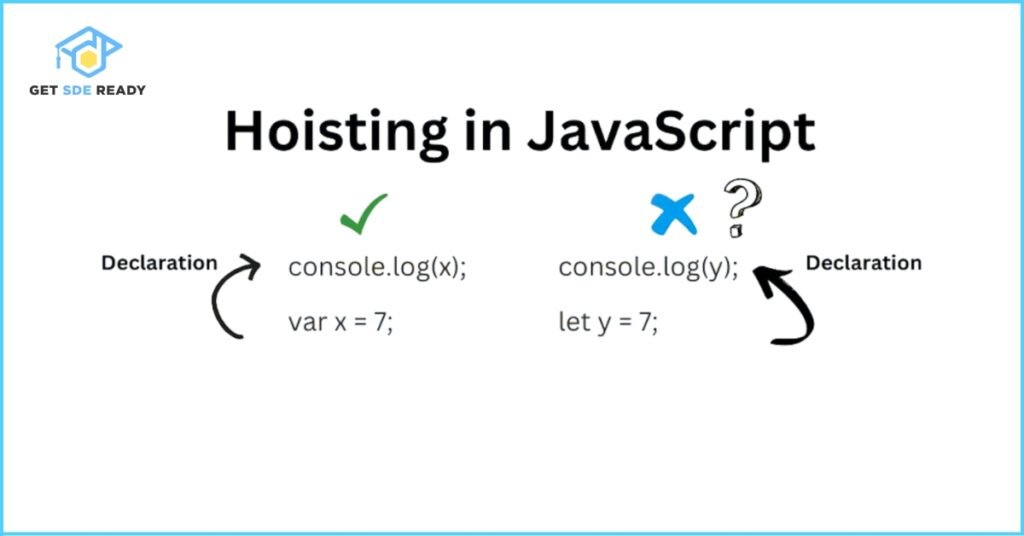
Hoisting with Variables
Variable hoisting varies by keyword:
var: Variables declared with var are hoisted and initialized to undefined. You can access them before their declaration, but their value will be undefined until assigned.
console.log(x); // undefined
var x = 10;
console.log(x); // 10
- Here, x is hoisted to the top of the scope, initialized as undefined, and later assigned 10.
let and const: These are hoisted but not initialized, residing in a “temporal dead zone” (TDZ) until their declaration. Accessing them before declaration throws a ReferenceError.
console.log(y); // ReferenceError: Cannot access ‘y’ before initialization
let y = 20;
- The TDZ ensures safer variable usage by preventing access before initialization.
Hoisting with Functions
Function declarations and expressions behave differently:
Function Declarations: Fully hoisted, including the function body, so you can call them before their definition.
greet(); // "Hello!"
function greet() {
console.log("Hello!");
}
Function Expressions:
Only the variable declaration is hoisted, not the function assignment. Calling before assignment results in a TypeError.
sayHi(); // TypeError: sayHi is not a function
var sayHi = function() {
console.log("Hi!");
};
Common Interview Questions on Hoisting
- What is hoisting in JavaScript?
- Answer: Hoisting is JavaScript’s mechanism of moving variable and function declarations to the top of their scope before execution. var variables are initialized to undefined, while let and const are in the TDZ until declared.
- What’s the difference between var, let, and const in hoisting?
- Answer: var is hoisted and initialized to undefined; let and const are hoisted but not initialized, causing a ReferenceError if accessed before declaration.
Best Practices for Hoisting
To avoid hoisting-related bugs:
- Declare variables at the top of their scope to make code predictable.
- Use let and const over var to leverage block scope and avoid TDZ issues.
- Define functions before calling them or use function expressions consistently.
- Use tools like ESLint with the no-use-before-define rule.
Declaration Type | Hoisted? | Initialized? | Behavior |
var | Yes | undefined | Accessible before declaration, returns undefined. |
let/const | Yes | No (TDZ) | Throws ReferenceError if accessed before declaration. |
Function Declaration | Yes | Fully hoisted | Callable before definition. |
Function Expression | Yes (variable only) | undefined | Throws TypeError if called before assignment. |
Scope in JavaScript
What is Scope?
Scope determines where variables, functions, and objects are accessible in your code. It’s the context or environment where these identifiers are “visible”. JavaScript has three primary scope types: global, function, and block.
Global Scope
Variables declared outside any function or block are in the global scope, accessible from anywhere in the program.
var globalVar = "I'm global";
function accessGlobal() {
console.log(globalVar); // "I'm global"
}
accessGlobal();
console.log(globalVar); // "I'm global"
Caution: Overusing global variables can lead to naming conflicts and unintended modifications. Variables declared with var in global scope attach to the window object in browsers, unlike let and const.
Function Scope
Variables declared inside a function are local to that function and inaccessible outside it.
function localScope() {
var localVar = "I'm local";
console.log(localVar); // "I'm local"
}
localScope();
console.log(localVar); // ReferenceError: localVar is not defined
Function scope promotes encapsulation, reducing the risk of variable conflicts.
Block Scope
Introduced in ES6, block scope confines variables declared with let or const to the nearest enclosing block (e.g., {} in if, for, or while statements). var does not respect block scope.
if (true) {
let blockVar = "I'm in block";
var notBlockVar = "I'm not block-scoped";
}
console.log(blockVar); // ReferenceError: blockVar is not defined
console.log(notBlockVar); // "I'm not block-scoped"
Block scope enhances modularity and prevents variable leakage.
Scope Chain
The scope chain is JavaScript’s mechanism for resolving variable names. When a variable is referenced, JavaScript searches the current scope, then parent scopes, up to the global scope.
var outer = "outer";
function outerFunc() {
var inner = "inner";
console.log(outer); // "outer" (from global scope)
console.log(inner); // "inner" (from function scope)
}
outerFunc();
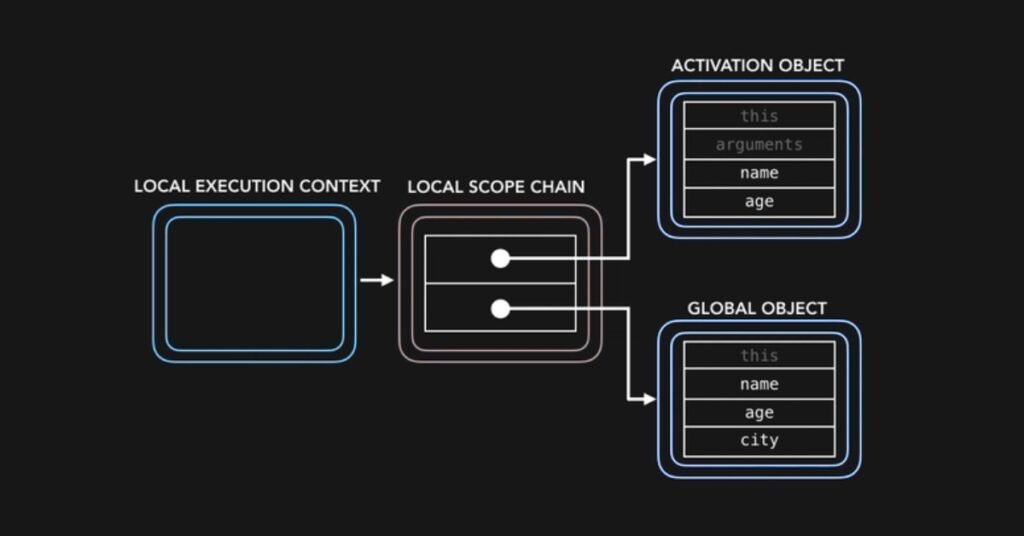
This follows lexical scoping, where the scope is determined by the code’s structure at compile time.
Closures
A closure is a function that retains access to its outer scope’s variables, even after the outer function has returned. Closures are powerful for data encapsulation and state management.
function outer() {
var outerVar = "I'm outer";
return function inner() {
console.log(outerVar); // "I'm outer"
};
}
var closure = outer();
closure();
Closures are commonly used in event handlers, module patterns, and React hooks.
Common Interview Questions on Scope
- What is the scope chain in JavaScript?
- Answer: The scope chain is how JavaScript resolves variables by searching from the current scope up to the global scope, following lexical scoping.
- What is a closure, and how does it work?
- Answer: A closure is a function that retains access to its outer scope’s variables. It’s created when a function is defined inside another function, allowing the inner function to access outer variables even after the outer function returns.
Best Practices for Scope
- Minimize global variables to avoid conflicts.
- Use let and const for block scope to enhance modularity.
- Avoid variable shadowing (redeclaring a variable in a nested scope with the same name).
- Use strict mode (“use strict”;) to prevent undeclared variables from becoming global.
Scope Type | Accessibility | Keywords | Notes |
Global | Everywhere | var, let, const | Use sparingly to avoid conflicts. |
Function | Within function | var, let, const | Promotes encapsulation. |
Block | Within block | let, const | Introduced in ES6, prevents leakage. |
Execution Context in JavaScript
What is Execution Context?
Execution context is the environment where JavaScript code executes, managing the code, variables, scope chain, and this keyword. It’s like a container that holds everything needed to run a piece of code.
Types of Execution Context
- Global Execution Context (GEC): Created when a script starts, handling code outside functions. There’s only one GEC per script.
- Function Execution Context (FEC): Created for each function call, managing function-specific code and variables.
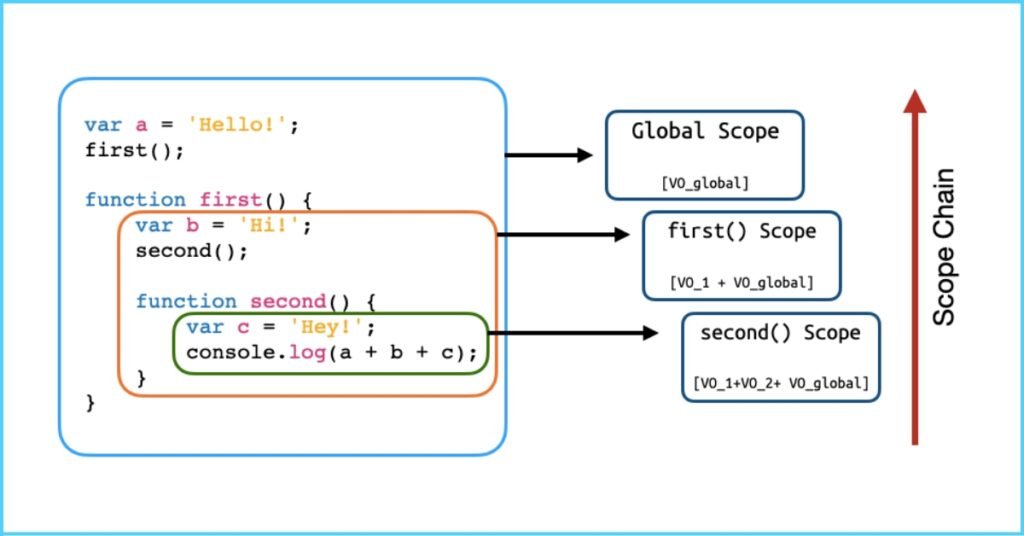
Creation Phase
The creation phase sets up the execution environment:
- For GEC:
- Creates the global object (window in browsers, global in Node.js).
- Binds this to the global object.
- Sets up the variable object, hoisting var variables to undefined and storing function declarations.
- For FEC:
- Creates an arguments object with function parameters.
- Sets this based on how the function is called (e.g., global object for regular functions, object for methods).
- Sets up the variable object, hoisting variables and functions within the function.
Example:
var x = 10;
function timesTen(a) {
return a * 10;
}
var y = timesTen(x);
console.log(y); // 100
In the creation phase, x and y are hoisted to undefined, and timesTen is stored. In the execution phase, x is assigned 10, timesTen(10) returns 100, and y is assigned 100.
Execution Phase
The execution phase runs the code line by line, assigning values to variables, executing function calls, and handling returns.
Call Stack
The call stack tracks all execution contexts in a Last-In-First-Out (LIFO) order. When a function is called, its FEC is pushed onto the stack; when it returns, it’s popped off. This ensures JavaScript’s single-threaded nature.
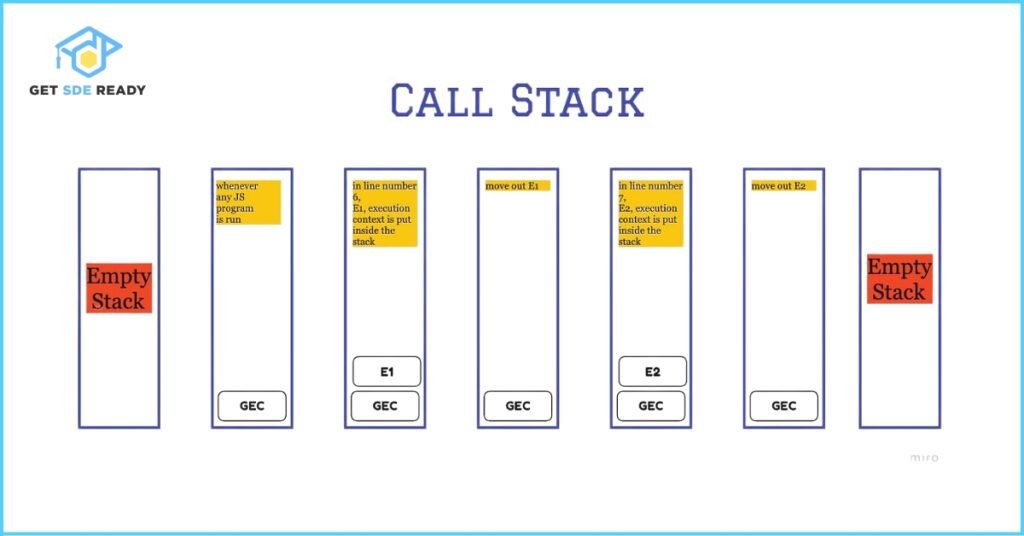
Example:
function first() {
console.log("First");
second();
}
function second() {
console.log("Second");
}
first();
The call stack processes first(), pushes second() onto the stack, then pops them off in reverse order, logging “First” then “Second”.
Common Interview Questions on Execution Context
- What is the execution context in JavaScript?
- Answer: It’s the environment where code executes, managing variables, the scope chain, and this. It has a creation phase (setting up the environment) and an execution phase (running the code).
- What is the call stack, and how does it work?
- Answer: The call stack is a LIFO structure that tracks execution contexts. It pushes a new context for each function call and pops it off when the function returns.
Best Practices for Execution Context
- Avoid deep recursion to prevent stack overflows.
- Understand how this is set in different contexts (e.g., global, object methods, arrow functions).
- Use debugging tools to visualize the call stack and identify execution issues.
Execution Context | Components | Creation Phase | Execution Phase |
Global | Global object, this, variable object | Sets up window/global, hoists variables/functions | Executes top-level code |
Function | arguments, this, variable object | Sets up parameters, hoists variables/functions | Executes function code |
Conclusion
Hoisting, scope, and execution context are the backbone of JavaScript’s runtime behavior. Hoisting explains why you can use variables and functions before their declaration, scope governs variable accessibility, and execution context manages how code runs. Mastering these concepts will help you write cleaner code, debug effectively, and answer interview questions with confidence.
Actionable Advice:
- Practice writing code that demonstrates hoisting, scope, and execution context.
- Use tools like JavaScript Visualizer to see how code executes.
- Prepare for interviews by explaining code snippets involving these concepts.
Have questions or want to share your insights? Leave a comment below!
FAQs
What is the difference between scope and execution context in JavaScript?
Scope defines where variables are accessible. Execution context defines how and when code is run.
Can const variables be hoisted?
Yes, but they live in the Temporal Dead Zone and throw a ReferenceError if accessed before declaration.
How are closures used in real-world applications?
Closures are widely used in React hooks, private state management, and event listeners.
Does function hoisting work for arrow functions?
No. Arrow functions are not hoisted like function declarations—they’re treated like expressions.
Why should I avoid using var in modern JavaScript?
var has function scope and allows hoisting with undefined, which often leads to bugs. Prefer let or const.

DSA, High & Low Level System Designs
- 85+ Live Classes & Recordings
- 24*7 Live Doubt Support
- 400+ DSA Practice Questions
- Comprehensive Notes
- HackerRank Tests & Quizzes
- Topic-wise Quizzes
- Case Studies
- Access to Global Peer Community
Buy for 52% OFF
₹25,000.00 ₹11,999.00
Accelerate your Path to a Product based Career
Boost your career or get hired at top product-based companies by joining our expertly crafted courses. Gain practical skills and real-world knowledge to help you succeed.

Data Analytics
- 20+ Live Classes & Recordings
- 24*7 Live Doubt Support
- 15+ Hands-on Live Projects
- Comprehensive Notes
- Real-world Tools & Technologies
- Access to Global Peer Community
- Interview Prep Material
- Placement Assistance
Buy for 70% OFF
₹9,999.00 ₹2,999.00

SDE 360: Master DSA, System Design, AI & Behavioural
- 100+ Live Classes & Recordings
- 24*7 Live Doubt Support
- 400+ DSA Practice Questions
- Comprehensive Notes
- HackerRank Tests & Quizzes
- Topic-wise Quizzes
- Case Studies
- Access to Global Peer Community
Buy for 50% OFF
₹39,999.00 ₹19,999.00

Fast-Track to Full Spectrum Software Engineering
- 120+ Live Classes & Recordings
- 24*7 Live Doubt Support
- 400+ DSA Practice Questions
- Comprehensive Notes
- HackerRank Tests & Quizzes
- 12+ live Projects & Deployments
- Case Studies
- Access to Global Peer Community
Buy for 51% OFF
₹35,000.00 ₹16,999.00

DSA, High & Low Level System Designs
- 85+ Live Classes & Recordings
- 24*7 Live Doubt Support
- 400+ DSA Practice Questions
- Comprehensive Notes
- HackerRank Tests & Quizzes
- Topic-wise Quizzes
- Case Studies
- Access to Global Peer Community
Buy for 52% OFF
₹25,000.00 ₹11,999.00

Mastering Mern Stack (WEB DEVELOPMENT)
- 65+ Live Classes & Recordings
- 24*7 Live Doubt Support
- 12+ Hands-on Live Projects & Deployments
- Comprehensive Notes & Quizzes
- Real-world Tools & Technologies
- Access to Global Peer Community
- Interview Prep Material
- Placement Assistance
Buy for 53% OFF
₹15,000.00 ₹6,999.00

Mastering Data Structures & Algorithms
- 65+ Live Classes & Recordings
- 24*7 Live Doubt Support
- 400+ DSA Practice Questions
- Comprehensive Notes
- HackerRank Tests
- Access to Global Peer Community
- Topic-wise Quizzes
- Interview Prep Material
Buy for 40% OFF
₹9,999.00 ₹5,999.00
Reach Out Now
If you have any queries, please fill out this form. We will surely reach out to you.
Contact Email
Reach us at the following email address.
arun@getsdeready.com
Phone Number
You can reach us by phone as well.
+91-97737 28034
Our Location
Rohini, Sector-3, Delhi-110085