Data Structures and Algorithms
- Introduction to Data Structures and Algorithms
- Time and Space Complexity Analysis
- Big-O, Big-Theta, and Big-Omega Notations
- Recursion and Backtracking
- Divide and Conquer Algorithm
- Dynamic Programming: Memoization vs. Tabulation
- Greedy Algorithms and Their Use Cases
- Understanding Arrays: Types and Operations
- Linear Search vs. Binary Search
- Sorting Algorithms: Bubble, Insertion, Selection, and Merge Sort
- QuickSort: Explanation and Implementation
- Heap Sort and Its Applications
- Counting Sort, Radix Sort, and Bucket Sort
- Hashing Techniques: Hash Tables and Collisions
- Open Addressing vs. Separate Chaining in Hashing
- DSA Questions for Beginners
- Advanced DSA Questions for Competitive Programming
- Top 10 DSA Questions to Crack Your Next Coding Test
- Top 50 DSA Questions Every Programmer Should Practice
- Top Atlassian DSA Interview Questions
- Top Amazon DSA Interview Questions
- Top Microsoft DSA Interview Questions
- Top Meta (Facebook) DSA Interview Questions
- Netflix DSA Interview Questions and Preparation Guide
- Top 20 DSA Interview Questions You Need to Know
- Top Uber DSA Interview Questions and Solutions
- Google DSA Interview Questions and How to Prepare
- Airbnb DSA Interview Questions and How to Solve Them
- Mobile App DSA Interview Questions and Solutions
DSA Interview Questions
- DSA Questions for Beginners
- Advanced DSA Questions for Competitive Programming
- Top 10 DSA Questions to Crack Your Next Coding Test
- Top 50 DSA Questions Every Programmer Should Practice
- Top Atlassian DSA Interview Questions
- Top Amazon DSA Interview Questions
- Top Microsoft DSA Interview Questions
- Top Meta (Facebook) DSA Interview Questions
- Netflix DSA Interview Questions and Preparation Guide
- Top 20 DSA Interview Questions You Need to Know
- Top Uber DSA Interview Questions and Solutions
- Google DSA Interview Questions and How to Prepare
- Airbnb DSA Interview Questions and How to Solve Them
- Mobile App DSA Interview Questions and Solutions
Data Structures and Algorithms
- Introduction to Data Structures and Algorithms
- Time and Space Complexity Analysis
- Big-O, Big-Theta, and Big-Omega Notations
- Recursion and Backtracking
- Divide and Conquer Algorithm
- Dynamic Programming: Memoization vs. Tabulation
- Greedy Algorithms and Their Use Cases
- Understanding Arrays: Types and Operations
- Linear Search vs. Binary Search
- Sorting Algorithms: Bubble, Insertion, Selection, and Merge Sort
- QuickSort: Explanation and Implementation
- Heap Sort and Its Applications
- Counting Sort, Radix Sort, and Bucket Sort
- Hashing Techniques: Hash Tables and Collisions
- Open Addressing vs. Separate Chaining in Hashing
- DSA Questions for Beginners
- Advanced DSA Questions for Competitive Programming
- Top 10 DSA Questions to Crack Your Next Coding Test
- Top 50 DSA Questions Every Programmer Should Practice
- Top Atlassian DSA Interview Questions
- Top Amazon DSA Interview Questions
- Top Microsoft DSA Interview Questions
- Top Meta (Facebook) DSA Interview Questions
- Netflix DSA Interview Questions and Preparation Guide
- Top 20 DSA Interview Questions You Need to Know
- Top Uber DSA Interview Questions and Solutions
- Google DSA Interview Questions and How to Prepare
- Airbnb DSA Interview Questions and How to Solve Them
- Mobile App DSA Interview Questions and Solutions
DSA Interview Questions
- DSA Questions for Beginners
- Advanced DSA Questions for Competitive Programming
- Top 10 DSA Questions to Crack Your Next Coding Test
- Top 50 DSA Questions Every Programmer Should Practice
- Top Atlassian DSA Interview Questions
- Top Amazon DSA Interview Questions
- Top Microsoft DSA Interview Questions
- Top Meta (Facebook) DSA Interview Questions
- Netflix DSA Interview Questions and Preparation Guide
- Top 20 DSA Interview Questions You Need to Know
- Top Uber DSA Interview Questions and Solutions
- Google DSA Interview Questions and How to Prepare
- Airbnb DSA Interview Questions and How to Solve Them
- Mobile App DSA Interview Questions and Solutions
Promises vs Async/Await: Key Web Interview Questions You Must Know
Asynchronous programming in JavaScript is a critical concept that developers must master, especially when preparing for technical interviews at top-tier companies like Google, Amazon, and Atlassian. One of the most important concepts in JavaScript is how to handle asynchronous operations, and two of the most commonly used tools for this are Promises and Async/Await. Understanding these concepts thoroughly will not only help you ace your interview but also allow you to write cleaner, more efficient code in your real-world projects. In this blog post, we’ll walk you through the most important Promises vs Async/Await interview questions, offering in-depth answers to help you stand out from the competition. Sign up for free courses to boost your JavaScript knowledge and ace your interviews!
1. What is a Promise in JavaScript?
A Promise in JavaScript is an object that represents the eventual completion (or failure) of an asynchronous operation and its resulting value. It serves as a placeholder for a value that is not available yet but will be resolved in the future. Promises help to handle asynchronous operations and avoid callback hell, making the code more readable and maintainable.
Key States of a Promise:
- Pending: The initial state, before the Promise is either fulfilled or rejected.
- Fulfilled: The state when the asynchronous operation completes successfully.
- Rejected: The state when the operation fails.
Promises enable asynchronous operations to be chained together, avoiding nested callbacks and improving code readability. For more on optimizing your JavaScript skills and preparing for interviews, check out these advanced web development courses.
2. What is the Difference Between resolve() and reject() in a Promise?
In JavaScript, resolve() and reject() are methods used to settle the outcome of a promise.
- resolve(): Signals that the asynchronous operation was successful and returns a result.
reject(): Indicates that the operation failed and returns an error.
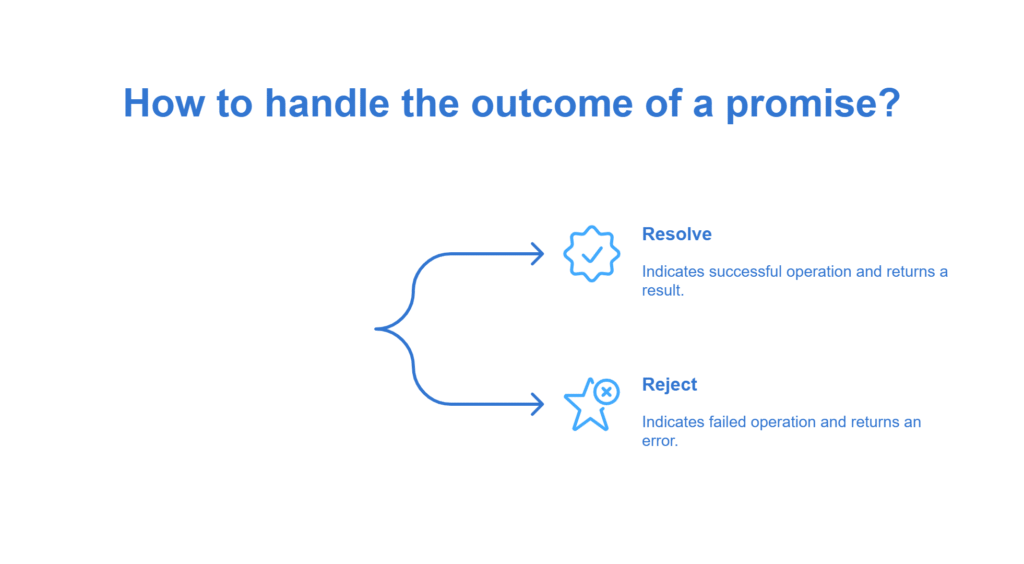
Example:
let promise = new Promise((resolve, reject) => {
let success = true;
if (success) {
resolve("Operation successful");
} else {
reject("Operation failed");
}
});
3. How Do You Handle Errors in Promise Chains?
When working with Promises, errors can be handled effectively using the .catch() method, which ensures that any error in the promise chain is caught and dealt with properly. This prevents unhandled errors and improves the reliability of your code.
Example:
promise
Example:
promise
.then(result => console.log(result))
.catch(error => console.log(error)); // Catches any error in the promise chain
4. What is the Purpose of Promise.all()?
Promise.all() allows you to execute multiple asynchronous operations concurrently and waits for all of them to complete (or fail). It accepts an array of promises and returns a single promise that resolves when all promises have resolved. If any promise fails, the entire operation fails.
Example:
Promise.all([promise1, promise2, promise3])
.then(results => {
console.log(results); // Array of results from all promises
})
.catch(error => {
console.error(error); // Catches the first failure
});
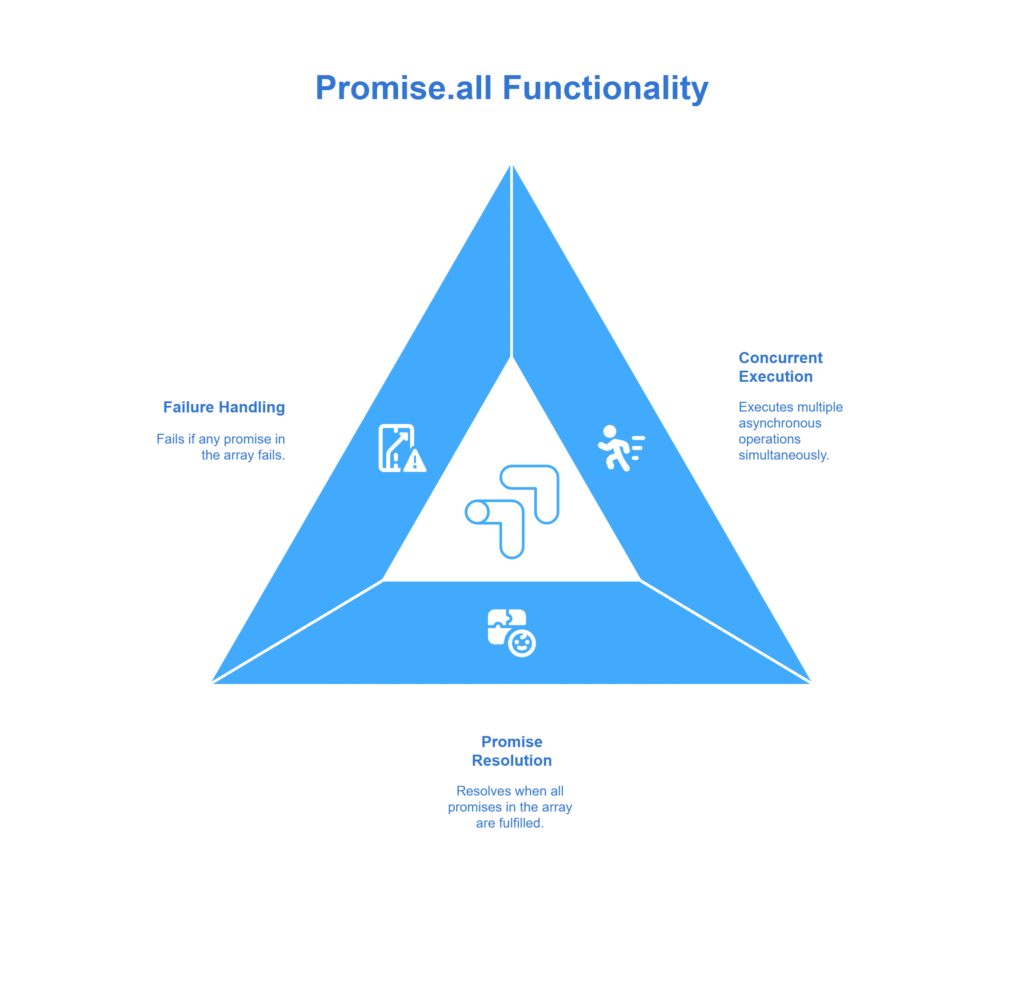
5. What is the Difference Between Promise.all() and Promise.race()?
Both Promise.all() and Promise.race() handle multiple promises, but they have different behaviors:
- Promise.all(): Waits for all promises to resolve and returns an array of results. If one promise fails, the entire operation fails.
- Promise.race(): Resolves or rejects as soon as the first promise completes, whether resolved or rejected.
Example:
Promise.race([promise1, promise2, promise3])
.then(result => {
console.log(result); // Resolves with the first completed promise
})
.catch(error => {
console.log(error); // Catches any error in the first promise
});
6. What is the Benefit of Using Async/Await Over Traditional Promises?
Async/await provides a simpler, more readable way to handle asynchronous code. It allows developers to write asynchronous code that behaves more like synchronous code, making it easier to follow and debug. With async/await, you can eliminate the need for multiple .then() and .catch() chains.
Example:
async function fetchData() {
try {
let response = await fetch('https://api.example.com');
let data = await response.json();
console.log(data);
} catch (error) {
console.error(error);
}
}
7. What Happens if You Use await Inside a Non-Async Function?
You cannot use the await keyword inside a non-async function. If you attempt to use await in such a function, JavaScript will throw a syntax error.
Incorrect Usage:
function fetchData() {
let response = await fetch('https://api.example.com'); // SyntaxError
}
Correct Usage:
async function fetchData() {
let response = await fetch('https://api.example.com');
}
8. How Does Async/Await Make Code More Readable?
Async/await simplifies asynchronous code by eliminating the need for .then() chaining. It provides a more procedural approach to handling asynchronous operations, making the code look and behave more like synchronous code.
Example:
async function processOrders() {
const order1 = await fetchOrder(1);
const order2 = await fetchOrder(2);
console.log(order1, order2);
9. How Does the await Keyword Work with Promises?
The await keyword pauses the execution of an async function until the Promise is resolved or rejected. It only works inside async functions, and it allows you to work with promises in a more synchronous fashion.
Example:
async function fetchData() {
let data = await fetch('https://api.example.com');
console.log(data);
}
10. What Happens if You Await a Promise That Is Already Resolved?
If a Promise has already been resolved or rejected, using await will return the resolved value or the rejection reason immediately, without waiting for it to complete.
Example:
async function getData() {
const resolvedPromise = Promise.resolve('Data loaded');
const result = await resolvedPromise;
console.log(result); // Outputs: Data loaded
}
11. What is the Difference Between Rejecting a Promise and Throwing an Error Inside an Async Function?
Both rejecting a promise and throwing an error in an async function handle errors, but they are used differently:
- Rejecting a Promise: Done using the reject() method, which indicates a failure.
- Throwing an Error: Uses the throw statement inside an async function to indicate an error.
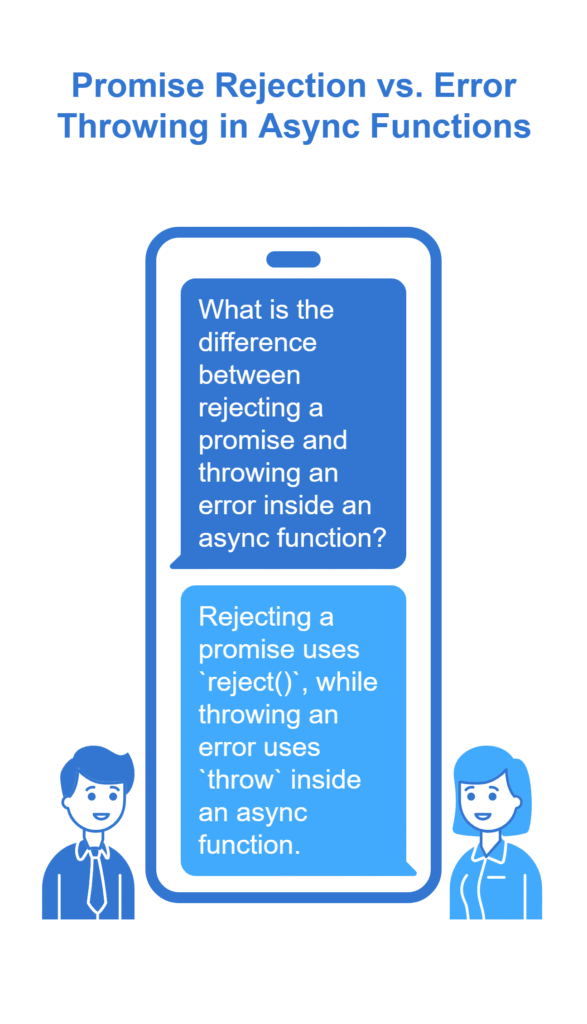
Example of Rejecting a Promise:
let promise = new Promise((resolve, reject) => reject('Error occurred'));
Example of Throwing an Error:
async function example() {
throw new Error('Something went wrong');
}
12. How Do You Handle Multiple Asynchronous Tasks in Parallel Using Async/Await?
You can use Promise.all() in combination with async/await to run asynchronous tasks in parallel. This allows multiple asynchronous operations to run concurrently, improving performance.
Example:
async function fetchData() {
const [userData, orderData] = await Promise.all([
fetch('/user'),
fetch('/orders')
]);
console.log(userData, orderData);
}
13. How Do You Handle Errors with Async/Await?
Errors with async/await are handled using a try/catch block. This allows developers to catch errors in a clean and concise way.
Example:
async function fetchData() {
try {
const data = await fetch('/api');
console.log(data);
} catch (error) {
console.log('Error:', error);
}
}
14. What is Promise.allSettled() and When Would You Use It?
Promise.allSettled() waits for all promises to settle, whether they resolve or reject. It returns an array of results, including both resolved and rejected promises.
Use Promise.allSettled() when you want to handle all promises, even if some fail.
Example:
const promises = [Promise.resolve(1), Promise.reject('Error')];
Promise.allSettled(promises).then(results => {
console.log(results); // Results contain both resolved and rejected promises
});
15. How Does JavaScript Handle Asynchronous Tasks Using the Event Loop with Promises and Async/Await?
JavaScript handles asynchronous tasks using the event loop, which manages the execution of code, collecting and handling events, and executing queued sub-tasks. Promises and async/await leverage the event loop to handle asynchronous operations in a non-blocking way, allowing other tasks to continue while waiting for the asynchronous operation to complete.
16. What is the Difference Between Synchronous and Asynchronous Code Execution?
Synchronous code runs sequentially, blocking the thread, while asynchronous code runs independently, allowing other tasks to continue executing without waiting for the result.
17. How Does Async/Await Affect Stack Traces in JavaScript?
Async/await can make it more difficult to track the exact location of an error since it flattens the stack trace. However, modern JavaScript engines provide enhanced stack traces that point to the correct line in the code.
18. Can You Describe a Scenario Where Async/Await Can Be Used Incorrectly and Lead to Unexpected Behavior?
Using await in a loop without proper handling can cause sequential execution, leading to performance issues. For instance, using await inside a for loop without Promise.all() causes each promise to wait for the previous one to complete.
Example:
for (let i = 0; i < 5; i++) {
await fetchData(i); // Sequential execution instead of parallel
}
19. How Does the Performance of Async/Await Compare to Traditional Promises When Dealing with Multiple Asynchronous Tasks?
Async/await simplifies the code but does not offer any performance improvements over traditional Promises. However, using async/await with Promise.all() can improve performance by running multiple tasks in parallel.
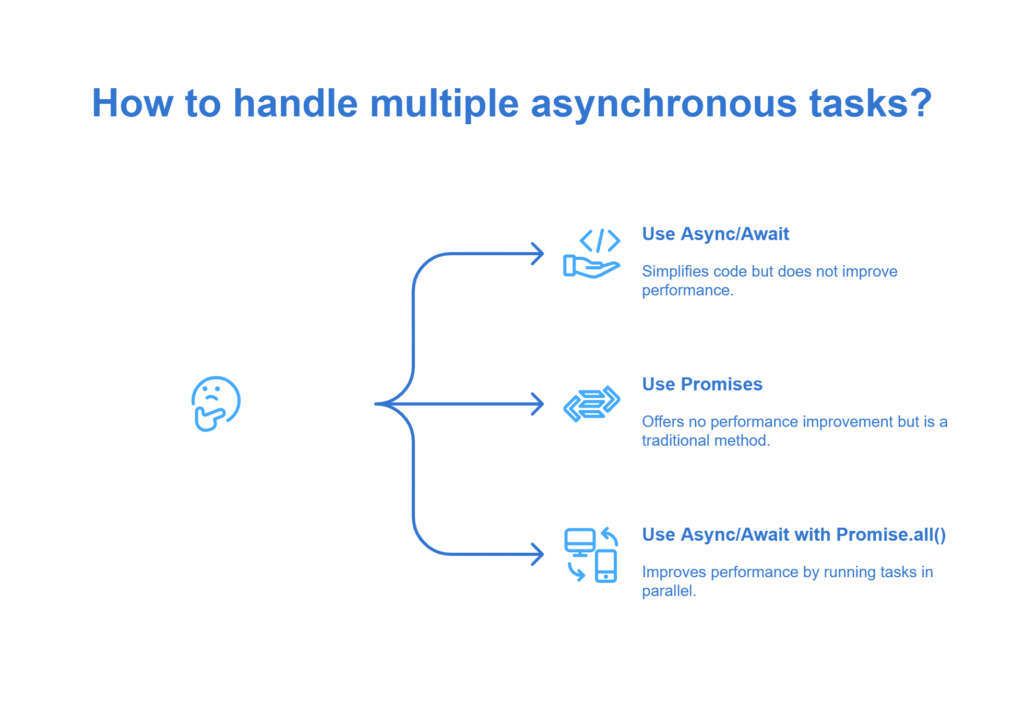
20. In What Scenarios Would You Prefer Promises Over Async/Await?
Promises may be preferable when you need fine-grained control over multiple asynchronous operations, especially when you don’t require the “synchronous-like” flow provided by async/await.
Conclusion
Mastering Promises and Async/Await is crucial for any JavaScript developer aiming to succeed in technical interviews at leading companies. By understanding the key differences and use cases, you can write cleaner, more efficient code while avoiding common pitfalls. Keep practicing these concepts, and you’ll be better prepared for any asynchronous challenges that come your way.
Explore more in-depth courses on JavaScript and enhance your skills: Master DSA & Web Development
What is Promise.all() used for?
Promise.all() is used to execute multiple asynchronous operations in parallel and wait for all promises to resolve.
Can I use await outside of an async function?
No, await must be used within an async function; using it outside of one will result in a syntax error.
How do you handle errors with async/await?
Errors in async/await are handled using a try/catch block, making error handling more readable.
What happens if a Promise is already resolved and you use await?
If a Promise is already resolved, await will immediately return the resolved value without waiting.
Can you use Promise.allSettled() for error handling?
Yes, Promise.allSettled() allows you to handle both resolved and rejected promises without failing the entire operation.

DSA, High & Low Level System Designs
- 85+ Live Classes & Recordings
- 24*7 Live Doubt Support
- 400+ DSA Practice Questions
- Comprehensive Notes
- HackerRank Tests & Quizzes
- Topic-wise Quizzes
- Case Studies
- Access to Global Peer Community
Buy for 60% OFF
₹25,000.00 ₹9,999.00
Accelerate your Path to a Product based Career
Boost your career or get hired at top product-based companies by joining our expertly crafted courses. Gain practical skills and real-world knowledge to help you succeed.

Essentials of Machine Learning and Artificial Intelligence
- 65+ Live Classes & Recordings
- 24*7 Live Doubt Support
- 22+ Hands-on Live Projects & Deployments
- Comprehensive Notes
- Topic-wise Quizzes
- Case Studies
- Access to Global Peer Community
- Interview Prep Material
Buy for 65% OFF
₹20,000.00 ₹6,999.00

Fast-Track to Full Spectrum Software Engineering
- 120+ Live Classes & Recordings
- 24*7 Live Doubt Support
- 400+ DSA Practice Questions
- Comprehensive Notes
- HackerRank Tests & Quizzes
- 12+ live Projects & Deployments
- Case Studies
- Access to Global Peer Community
Buy for 57% OFF
₹35,000.00 ₹14,999.00

DSA, High & Low Level System Designs
- 85+ Live Classes & Recordings
- 24*7 Live Doubt Support
- 400+ DSA Practice Questions
- Comprehensive Notes
- HackerRank Tests & Quizzes
- Topic-wise Quizzes
- Case Studies
- Access to Global Peer Community
Buy for 60% OFF
₹25,000.00 ₹9,999.00

Low & High Level System Design
- 20+ Live Classes & Recordings
- 24*7 Live Doubt Support
- 400+ DSA Practice Questions
- Comprehensive Notes
- HackerRank Tests
- Topic-wise Quizzes
- Access to Global Peer Community
- Interview Prep Material
Buy for 65% OFF
₹20,000.00 ₹6,999.00

Mastering Mern Stack (WEB DEVELOPMENT)
- 65+ Live Classes & Recordings
- 24*7 Live Doubt Support
- 12+ Hands-on Live Projects & Deployments
- Comprehensive Notes & Quizzes
- Real-world Tools & Technologies
- Access to Global Peer Community
- Interview Prep Material
- Placement Assistance
Buy for 60% OFF
₹15,000.00 ₹5,999.00
Reach Out Now
If you have any queries, please fill out this form. We will surely reach out to you.
Contact Email
Reach us at the following email address.
Phone Number
You can reach us by phone as well.
+91-97737 28034
Our Location
Rohini, Sector-3, Delhi-110085
