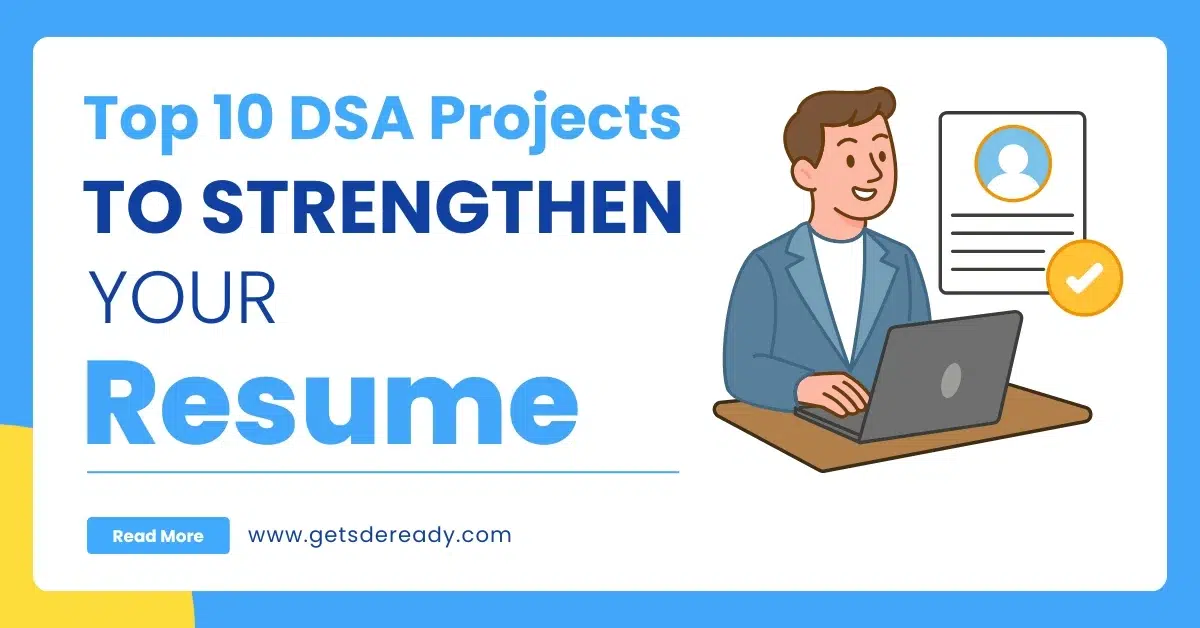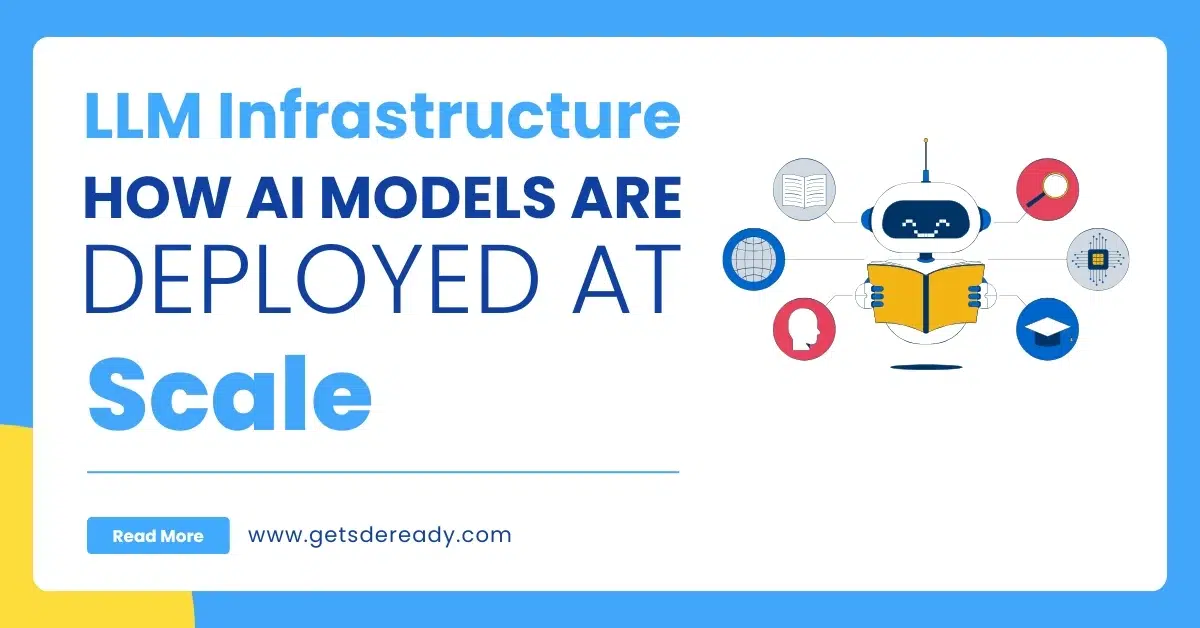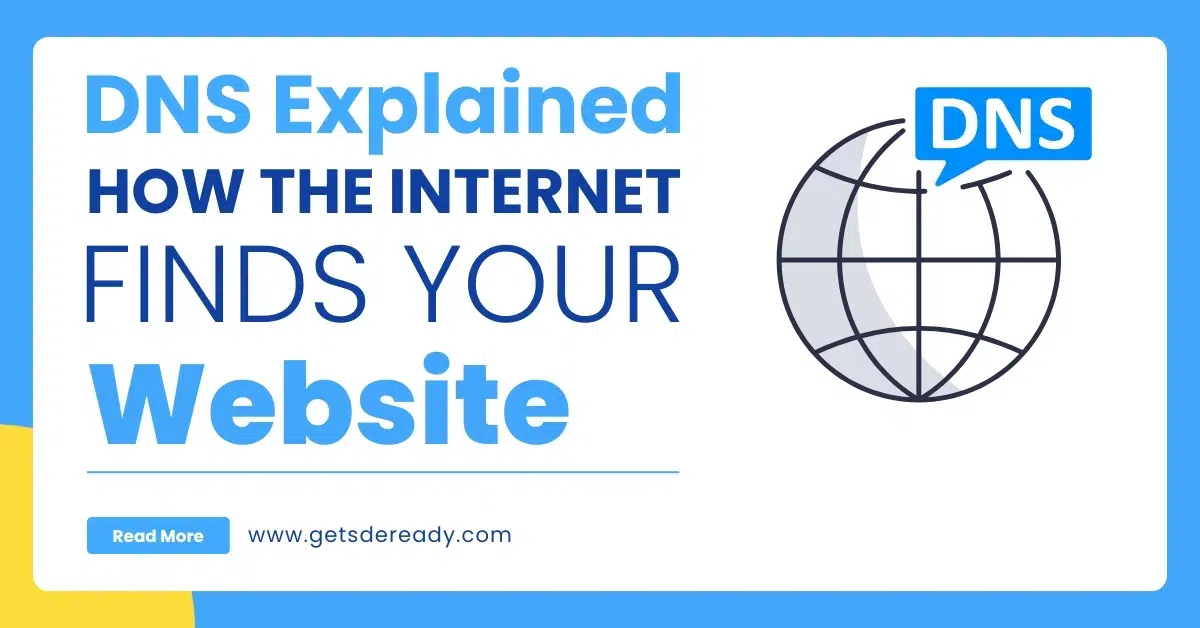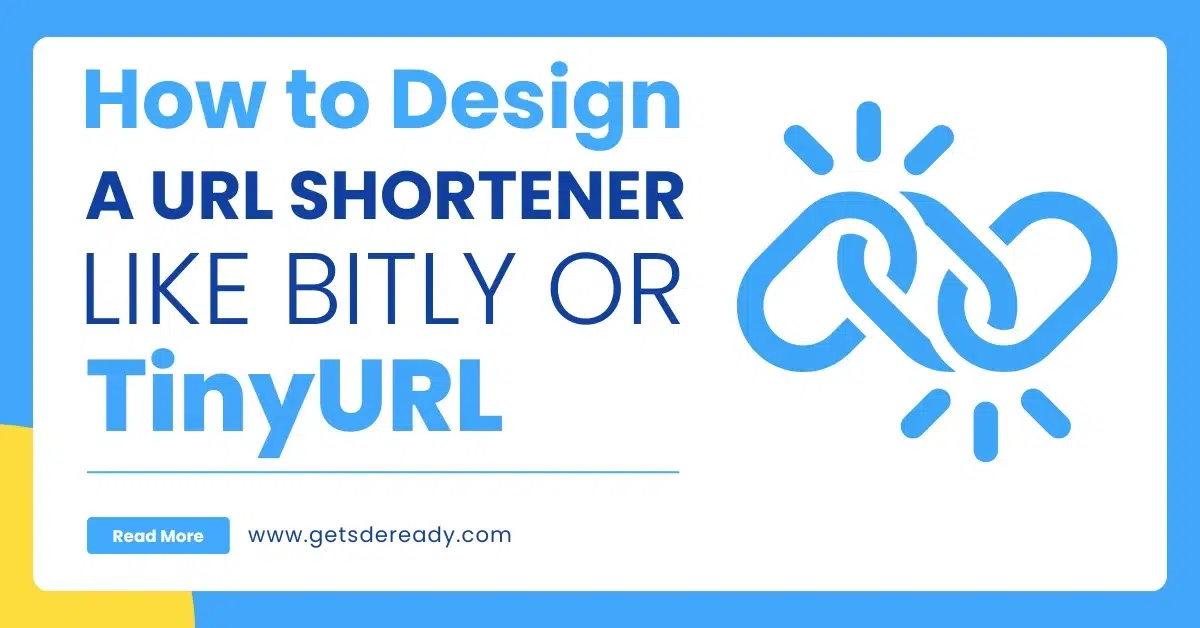
Top 10 Frontend System Design Questions for Modern Web Developers
Frontend development is an essential component of web development, and understanding system design in the frontend context is crucial for building scalable, efficient, and user-friendly applications. As modern web applications continue to grow in complexity, web developers need to prepare for the most commonly asked frontend system design questions in technical interviews. In this article, we will dive deep into the top 10 frontend system design questions that every modern web developer should be ready to answer.
1. How Would You Design a Scalable Web Application?
Designing a scalable web application requires understanding the trade-offs between performance, maintainability, and user experience. In frontend system design, scalability is about handling increased traffic and growing user base without compromising the user experience.
Key Aspects of Scalable Web Applications:
- Load Balancing: Distributing requests evenly across servers to prevent any single server from becoming a bottleneck.
- Caching Mechanisms: Reducing the need to fetch data repeatedly, thus improving performance.
- Database Sharding: Splitting large databases into smaller, more manageable pieces to handle more data efficiently.
When designing scalable applications, you need to focus on horizontal scaling (adding more servers) and ensure that both the backend and frontend are capable of handling the load. Additionally, using frameworks like React or Vue.js can help by making the UI more responsive without overloading the server.
Also Read: Top 15 Blockchain Interview Questions
Common Strategies for Frontend Scalability:
- Using Content Delivery Networks (CDNs) to deliver static assets faster to users globally.
- Lazy loading of components to reduce initial load time.
- Optimizing images and assets for quicker page rendering.
Consideration | Explanation |
Modularization | Breaks app into reusable components |
State Management | Helps in efficient data flow across components |
Lazy Loading | Loads components only when needed, reducing initial load |
2. How Would You Optimize the Performance of a React Application?
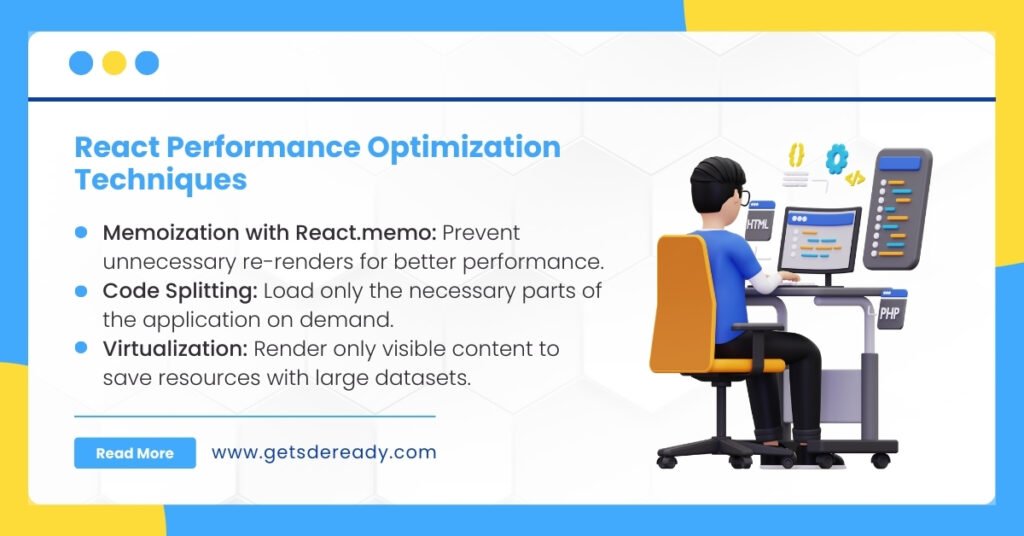
React is one of the most popular libraries for building modern web applications. Optimizing the performance of React applications is crucial to providing a seamless user experience, especially as the complexity of the app increases.
Key Optimization Techniques:
- Memoization with React.memo: Using React.memo for functional components to prevent unnecessary re-renders.
- Code Splitting: Dynamically loading JavaScript files as needed, reducing the initial load time.
- Virtualization: Rendering only the visible parts of the UI to save resources when dealing with large datasets.
React’s component-based architecture provides several opportunities for performance optimizations. By carefully managing the re-rendering of components and making sure that only necessary parts of the app are updated, developers can ensure that React applications remain responsive, even at scale.
Also Read: Common React Interview Questions
Key Considerations for Performance:
- Minimize unnecessary renders by properly managing state and props.
- Use tools like React DevTools and Lighthouse to identify performance bottlenecks.
3. How Would You Build a Responsive Web Application?
A responsive web application ensures that users have an optimal viewing experience, regardless of the device they are using. This involves designing applications that adjust dynamically to various screen sizes, resolutions, and orientations.
Key Elements of a Responsive Design:
- Fluid Grid Layouts: Utilizing relative units like percentages instead of fixed units like pixels.
- Media Queries: Tailoring the layout and styling of elements based on the viewport size and resolution.
- Flexible Images and Videos: Ensuring that multimedia content adjusts fluidly within the design.
A responsive web application adapts seamlessly to both large desktop monitors and small mobile devices, providing a user-friendly experience across all platforms. This is essential for increasing user engagement and improving retention rates.
Also Read: Top 10 Full-Stack Interview Questions
Best Practices for Responsive Web Design:
- Use tools like Bootstrap or CSS Grid to create responsive layouts.
- Regularly test the application on multiple devices to ensure compatibility.
4. How Would You Ensure Accessibility in Your Web Application?
Ensuring accessibility means making sure that your web application can be used by people with disabilities. This is a vital part of system design that modern developers must consider, as accessibility has become a legal requirement in many countries.
Key Accessibility Guidelines:
- ARIA (Accessible Rich Internet Applications): Adding ARIA attributes to enhance the accessibility of dynamic content.
- Keyboard Navigation: Ensuring that users can navigate the application using a keyboard alone.
- Contrast and Color Usage: Using high contrast between text and background for users with visual impairments.
Designing with accessibility in mind helps your web application reach a broader audience, including people with disabilities. By following WCAG (Web Content Accessibility Guidelines), you ensure that your site meets global accessibility standards.
Also Read: Top 10 Google Software Engineering Questions
Tools for Ensuring Accessibility:
- Use tools like Axe or Lighthouse to audit your website’s accessibility.
- Regularly test your application with screen readers.
5. How Would You Handle State Management in a Large-Scale Application?
State management is a crucial aspect of frontend system design, especially in complex applications where data needs to be shared across different components. Efficient state management ensures that your application runs smoothly and remains maintainable.
Common State Management Tools:
- Redux: A predictable state container for JavaScript applications, which is especially useful for large-scale React apps.
- Context API: A simpler alternative to Redux for passing data through the component tree without prop-drilling.
- MobX: A reactive state management library that is simpler to set up than Redux and useful for large applications.
Choosing the right state management tool depends on the complexity of the application. For small to medium applications, Context API may suffice, while larger applications may benefit from Redux or MobX.
Also Read: Top 20 Software Frameworks for 2025
Best Practices for State Management:
- Keep state as close as possible to the component that needs it.
- Use state management libraries when the application grows in size and complexity.
Technique | Purpose |
Feature Detection | Detects feature support and applies polyfills |
CSS Prefixes | Ensures CSS properties work across browsers |
Cross-Browser Testing | Identifies compatibility issues across browsers |
6. How Would You Design a Real-Time Web Application?
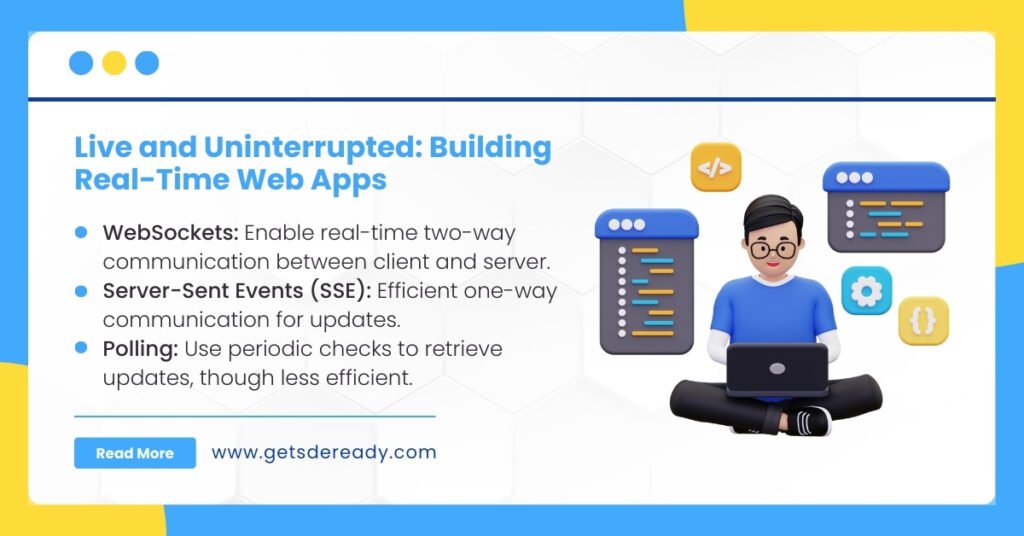
Real-time applications, such as messaging or live notifications, require systems that can push updates to the frontend as soon as they happen. Designing such systems involves considering performance, data flow, and synchronization.
Real-Time Technologies:
- WebSockets: A protocol for full-duplex communication channels, commonly used for real-time updates.
- Server-Sent Events (SSE): A simpler alternative to WebSockets, useful for one-way communication from the server to the client.
- Polling: Frequently checking the server for updates, though not as efficient as WebSockets or SSE.
Real-time applications can significantly improve the user experience by providing instant updates. However, developers need to ensure that the system can handle a large number of simultaneous connections without affecting performance.
Considerations for Real-Time Web Apps:
- Minimize latency by using WebSockets for bidirectional communication.
- Implement backpressure strategies to handle high traffic without overwhelming the server.
7. How Would You Optimize the Loading Speed of a Web Application?
Page load speed is one of the most critical factors affecting user experience and SEO rankings. Optimizing the loading speed of a web application is essential for keeping users engaged.
Key Optimization Techniques:
- Lazy Loading: Loading images and scripts only when they are needed, rather than all at once.
- Code Splitting: Breaking down the JavaScript bundle into smaller, more manageable chunks.
- Image Compression: Reducing the size of images to ensure faster loading times.
A fast-loading application enhances user satisfaction and contributes to better search engine rankings. The goal is to reduce the time it takes to display content to the user, ensuring they don’t abandon the app due to slow load times.
Also Read: 10 Steps for a System Design Portfolio
Tools for Speed Optimization:
- Use tools like Google PageSpeed Insights and Lighthouse to measure and improve speed.
- Enable browser caching to reduce the need for users to reload assets.
8. How Would You Ensure Security in a Frontend Application?
Frontend security is essential for preventing attacks such as cross-site scripting (XSS) and cross-site request forgery (CSRF). Ensuring the security of your web application protects your users’ data and your website’s integrity.
Key Security Practices:
- Content Security Policy (CSP): A security measure that helps prevent XSS attacks by specifying allowed sources for content.
- Input Validation: Ensuring that user input is sanitized and validated before being processed by the backend.
- HTTPS: Ensuring that all communication between the frontend and backend is encrypted using HTTPS.
A secure web application protects both your users and your brand. By adhering to best practices in frontend security, developers can mitigate common vulnerabilities and safeguard sensitive information.
Also Read: Top 10 Backend Interview Questions
Security Considerations:
- Regularly update libraries and dependencies to avoid known vulnerabilities.
- Use tools like OWASP ZAP for automated security testing.
9. How Would You Implement a UI Component Library?
UI component libraries allow developers to build consistent and reusable components, speeding up the development process and maintaining uniformity across applications.
Benefits of a UI Component Library:
- Consistency: Ensures that all components across the application follow the same design patterns and styling.
- Reusability: Reduces duplication of code by allowing components to be reused across multiple pages.
- Scalability: Facilitates scaling the application by managing components in a centralized library.
Creating a custom UI component library can be a game-changer for large-scale applications, as it allows teams to work efficiently and maintain consistency in design.
Strategy | Benefit |
Try-Catch Blocks | Catches errors in the code during runtime |
Error Boundaries | Handles errors within the React component tree |
Logging & Monitoring | Tracks errors in real-time for easier debugging |
Also Read: Top 15 System Design Frameworks in 2024
Best Practices for UI Libraries:
- Use tools like Storybook for developing and testing UI components in isolation.
- Ensure that components are flexible and customizable to meet the needs of different projects.
10. How Would You Implement Internationalization (i18n) in a Web Application?
Internationalization (i18n) is the process of designing a web application that can be easily adapted to different languages and regions. As businesses go global, this becomes an important part of system design.
Key i18n Strategies:
- Locale Detection: Automatically detecting and adapting to the user’s language and region.
- Translation Management: Managing translations using JSON or other data structures.
- Formatting: Handling date, time, currency, and other locale-specific formats.
Internationalization ensures that your application can cater to a global audience, providing a personalized experience for users in different regions.
Also Read: Top 10 Mobile App Design Questions
Tools for Implementing i18n:
- Use libraries like i18next or React-Intl for easy integration of internationalization features into your app.
- Regularly update translations as the application evolves to ensure accuracy.
FAQs
How can I prepare for frontend system design interviews?
To prepare for frontend system design interviews, focus on understanding key concepts like scalability, performance optimization, and responsive design. Practice common questions, and work on projects that involve complex frontend systems. Make sure you are comfortable with popular frontend frameworks like React, Vue.js, and Angular.
What are the most important skills for a frontend system designer?
A frontend system designer should be skilled in user interface design, state management, performance optimization, and building scalable applications. Proficiency in HTML, CSS, JavaScript, and modern frontend frameworks is also crucial. Additionally, knowledge of testing, debugging, and version control systems is beneficial.
How does frontend system design differ from backend system design?
Frontend system design focuses on creating user interfaces, optimizing performance, and ensuring a seamless user experience. Backend system design, on the other hand, deals with server-side logic, databases, and APIs. Both require a deep understanding of scalability, security, and performance, but the focus areas differ.
Accelerate your Path to a Product based Career
Boost your career or get hired at top product-based companies by joining our expertly crafted courses. Gain practical skills and real-world knowledge to help you succeed.
Reach Out Now
If you have any queries, please fill out this form. We will surely reach out to you.
Contact Email
Reach us at the following email address.
arun@getsdeready.com
Phone Number
You can reach us by phone as well.
+91-97737 28034
Our Location
Rohini, Sector-3, Delhi-110085