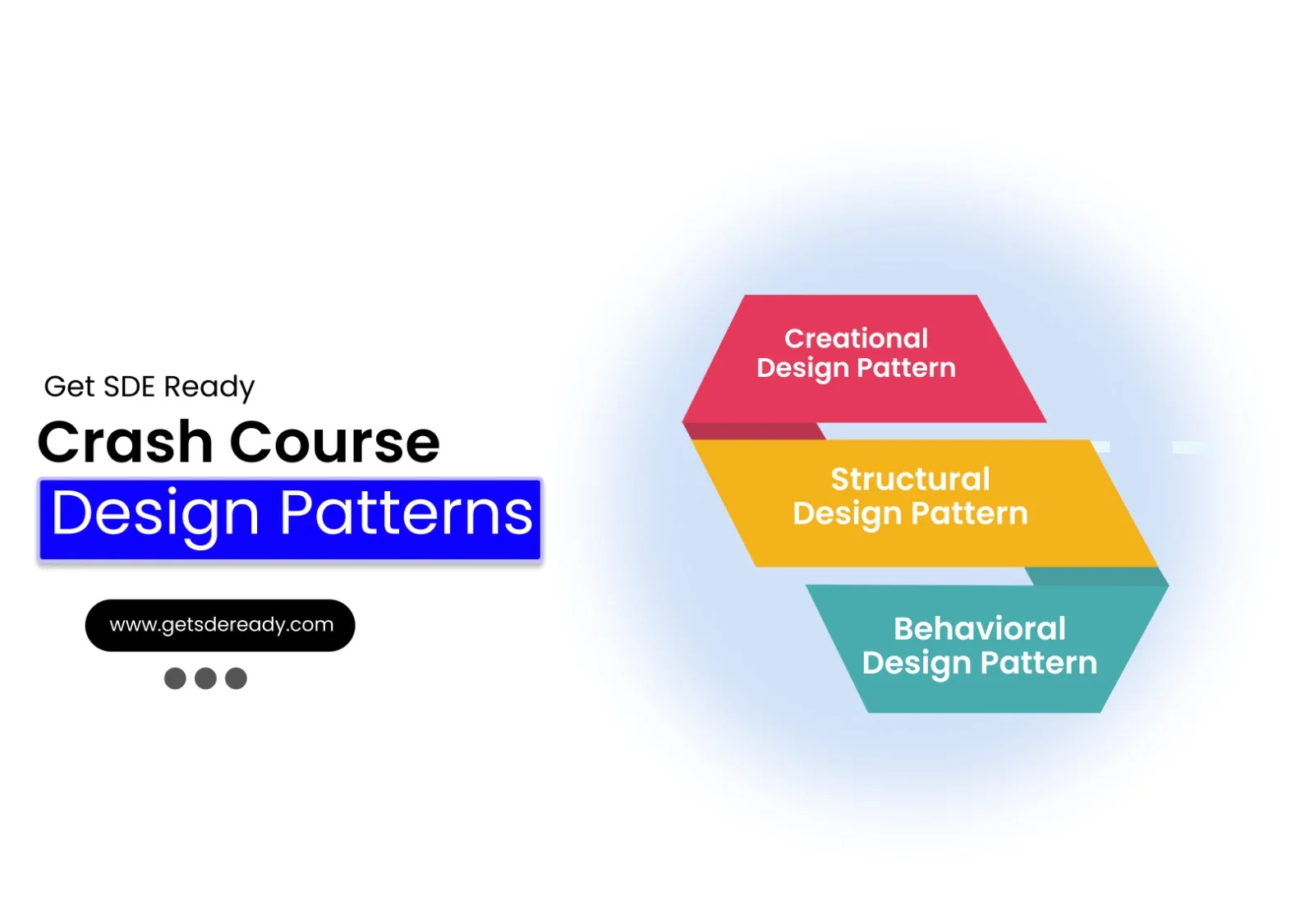Introduction to High-Level System Design
System Design Fundamentals
- Functional vs. Non-Functional Requirements
- Scalability, Availability, and Reliability
- Latency and Throughput Considerations
- Load Balancing Strategies
Architectural Patterns
- Monolithic vs. Microservices Architecture
- Layered Architecture
- Event-Driven Architecture
- Serverless Architecture
- Model-View-Controller (MVC) Pattern
- CQRS (Command Query Responsibility Segregation)
Scaling Strategies
- Vertical Scaling vs. Horizontal Scaling
- Sharding and Partitioning
- Data Replication and Consistency Models
- Load Balancing Strategies
- CDN and Edge Computing
Database Design in HLD
- SQL vs. NoSQL Databases
- CAP Theorem and its Impact on System Design
- Database Indexing and Query Optimization
- Database Sharding and Partitioning
- Replication Strategies
API Design and Communication
Caching Strategies
- Types of Caching
- Cache Invalidation Strategies
- Redis vs. Memcached
- Cache-Aside, Write-Through, and Write-Behind Strategies
Message Queues and Event-Driven Systems
- Kafka vs. RabbitMQ vs. SQS
- Pub-Sub vs. Point-to-Point Messaging
- Handling Asynchronous Workloads
- Eventual Consistency in Distributed Systems
Security in System Design
Observability and Monitoring
- Logging Strategies (ELK Stack, Prometheus, Grafana)
- API Security Best Practices
- Secure Data Storage and Access Control
- DDoS Protection and Rate Limiting
Real-World System Design Case Studies
- Distributed locking (Locking and its Types)
- Memory leaks and Out of memory issues
- HLD of YouTube
- HLD of WhatsApp
System Design Interview Questions
- Adobe System Design Interview Questions
- Top Atlassian System Design Interview Questions
- Top Amazon System Design Interview Questions
- Top Microsoft System Design Interview Questions
- Top Meta (Facebook) System Design Interview Questions
- Top Netflix System Design Interview Questions
- Top Uber System Design Interview Questions
- Top Google System Design Interview Questions
- Top Apple System Design Interview Questions
- Top Airbnb System Design Interview Questions
- Top 10 System Design Interview Questions
- Mobile App System Design Interview Questions
- Top 20 Stripe System Design Interview Questions
- Top Shopify System Design Interview Questions
- Top 20 System Design Interview Questions
- Top Advanced System Design Questions
- Most-Frequented System Design Questions in Big Tech Interviews
- What Interviewers Look for in System Design Questions
- Critical System Design Questions to Crack Any Tech Interview
- Top 20 API Design Questions for System Design Interviews
- Top 10 Steps to Create a System Design Portfolio for Developers
Introduction to High-Level System Design
System Design Fundamentals
- Functional vs. Non-Functional Requirements
- Scalability, Availability, and Reliability
- Latency and Throughput Considerations
- Load Balancing Strategies
Architectural Patterns
- Monolithic vs. Microservices Architecture
- Layered Architecture
- Event-Driven Architecture
- Serverless Architecture
- Model-View-Controller (MVC) Pattern
- CQRS (Command Query Responsibility Segregation)
Scaling Strategies
- Vertical Scaling vs. Horizontal Scaling
- Sharding and Partitioning
- Data Replication and Consistency Models
- Load Balancing Strategies
- CDN and Edge Computing
Database Design in HLD
- SQL vs. NoSQL Databases
- CAP Theorem and its Impact on System Design
- Database Indexing and Query Optimization
- Database Sharding and Partitioning
- Replication Strategies
API Design and Communication
Caching Strategies
- Types of Caching
- Cache Invalidation Strategies
- Redis vs. Memcached
- Cache-Aside, Write-Through, and Write-Behind Strategies
Message Queues and Event-Driven Systems
- Kafka vs. RabbitMQ vs. SQS
- Pub-Sub vs. Point-to-Point Messaging
- Handling Asynchronous Workloads
- Eventual Consistency in Distributed Systems
Security in System Design
Observability and Monitoring
- Logging Strategies (ELK Stack, Prometheus, Grafana)
- API Security Best Practices
- Secure Data Storage and Access Control
- DDoS Protection and Rate Limiting
Real-World System Design Case Studies
- Distributed locking (Locking and its Types)
- Memory leaks and Out of memory issues
- HLD of YouTube
- HLD of WhatsApp
System Design Interview Questions
- Adobe System Design Interview Questions
- Top Atlassian System Design Interview Questions
- Top Amazon System Design Interview Questions
- Top Microsoft System Design Interview Questions
- Top Meta (Facebook) System Design Interview Questions
- Top Netflix System Design Interview Questions
- Top Uber System Design Interview Questions
- Top Google System Design Interview Questions
- Top Apple System Design Interview Questions
- Top Airbnb System Design Interview Questions
- Top 10 System Design Interview Questions
- Mobile App System Design Interview Questions
- Top 20 Stripe System Design Interview Questions
- Top Shopify System Design Interview Questions
- Top 20 System Design Interview Questions
- Top Advanced System Design Questions
- Most-Frequented System Design Questions in Big Tech Interviews
- What Interviewers Look for in System Design Questions
- Critical System Design Questions to Crack Any Tech Interview
- Top 20 API Design Questions for System Design Interviews
- Top 10 Steps to Create a System Design Portfolio for Developers
Top 10 VS Code Extensions for Software Developers
In today’s fast-paced software development landscape, Visual Studio Code (VS Code) has emerged as a favorite among developers worldwide. This lightweight yet powerful editor is beloved for its flexibility and extensive range of extensions that enhance coding efficiency and streamline workflows. If you’re eager to boost your coding skills and stay ahead of industry trends, consider signing up for free courses or receiving the latest course updates at form. In this comprehensive article, we explore the top 10 VS Code extensions, delve into why they are essential, and provide actionable tips for integrating them into your development routine.
VS Code’s extension ecosystem empowers developers to tailor their coding environment to specific needs—whether you’re building web applications, debugging complex code, or simply looking for ways to optimize productivity. With a vibrant community continuously innovating new tools, there’s always something new to learn. In the following sections, we’ll detail each extension, share insights from industry experts, and back our points with data, stats, and quotes from reputable sources.
Why Use VS Code Extensions?
VS Code extensions are much more than add-ons; they are transformative tools that help developers write cleaner code, debug more efficiently, and integrate with other vital tools. For instance, a recent Stack Overflow survey noted that over 70% of developers believe extensions significantly improve productivity and code quality. By automating repetitive tasks and providing real-time error checking, these extensions reduce the overall cognitive load and allow you to focus on creative problem solving.
In addition to productivity boosts, these extensions offer customizable features that suit various development needs. Here are some key benefits of using VS Code extensions:
- Improved Code Formatting: Automatically format code to adhere to style guides.
- Enhanced Error Detection: Real-time linting and debugging assist in catching errors early.
- Seamless Integration: Connect with version control systems and other developer tools effortlessly.
- Customizable Interface: Tailor your workspace to match your personal coding style.
With these benefits in mind, developers from small startups to large enterprises continue to rely on VS Code as their primary coding environment.
Also Read: Top 10 DSA Questions on Linked Lists and Arrays
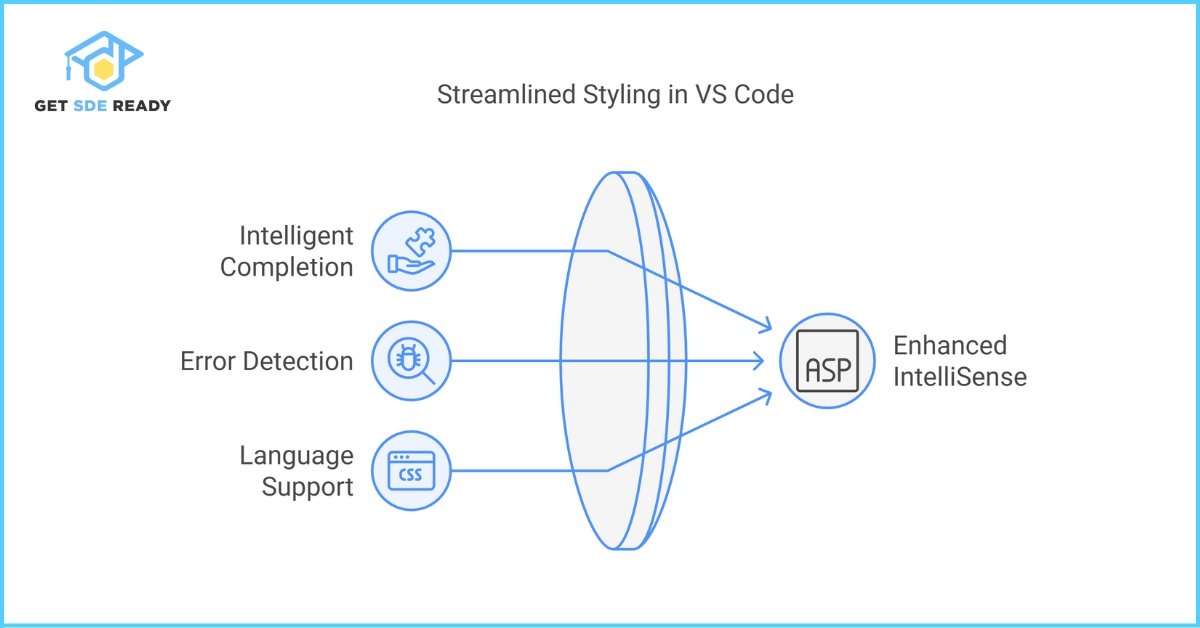
Top 10 VS Code Extensions Overview
Choosing the right extensions can be overwhelming given the plethora of options available. However, our carefully curated list of the top 10 VS Code extensions focuses on tools that offer the best balance of usability, performance, and community support. These extensions have been consistently rated high by developers for their reliability and efficiency.
The top 10 VS Code extensions include:
- Prettier – Code Formatter
- ESLint
- Live Server
- GitLens
- IntelliSense for CSS, SCSS, and Less
- Bracket Pair Colorizer
- VSCode Icons
- Docker
- Code Spell Checker
- Remote – SSH
Each of these extensions has unique features designed to address common development challenges, making them indispensable for both novice and experienced software engineers.
Recommended Topic: Top 20 Full Stack Developer Web Dev Questions
Detailed Analysis of Top VS Code Extensions
In this section, we provide an in-depth analysis of each VS Code extension. The following H3 subheadings cover the core features, benefits, and real-world applications of each extension.
1. Prettier – Code Formatter
Prettier is an opinionated code formatter that automatically adjusts your code according to consistent styling rules. It helps maintain code readability and reduces time spent on manual formatting.
Prettier supports multiple languages and integrates seamlessly with VS Code, allowing developers to save time on code reviews. It enforces a consistent style, reducing debates over code aesthetics during team collaborations.
- Key Features:
- Auto-format on save
- Support for JavaScript, TypeScript, HTML, CSS, and more
- Integration with popular version control systems
2. ESLint
ESLint is a powerful linter that helps identify and fix problems in your JavaScript code. By enforcing coding standards, ESLint helps prevent bugs and improves code quality.
It provides real-time feedback and supports a wide range of configuration options to suit diverse coding styles. Many development teams integrate ESLint into their CI/CD pipelines to maintain high-quality code across projects.
- Key Features:
- Customizable rules
- Integration with build tools
- Real-time error highlighting
3. Live Server
Live Server enables developers to launch a local development server with a live reload feature for static and dynamic pages. It simplifies the testing process by updating the browser view as you save changes.
This extension is particularly useful for web developers who need to see their changes in real time without manually refreshing the browser. Live Server supports a variety of web development frameworks and languages, making it versatile for many projects.
- Key Features:
- Real-time browser updates
- Support for multiple file types
- Easy setup and configuration
4. GitLens
GitLens supercharges the built-in Git capabilities of VS Code by providing detailed insights into code repositories. It displays Git blame annotations and offers historical context for each line of code.
This extension makes it easier to understand code evolution, track changes, and collaborate with team members. GitLens is essential for projects with extensive version histories, as it helps pinpoint when and why changes were made.
- Key Features:
- In-line Git annotations
- Repository insights and commit history
- Visual comparison of code changes
5. IntelliSense for CSS, SCSS, and Less
This extension enhances the default IntelliSense capabilities of VS Code by providing advanced code completions for CSS, SCSS, and Less. It simplifies styling tasks by predicting class names and properties.
Developers benefit from fewer syntax errors and improved workflow efficiency when working on complex style sheets. The extension supports a variety of frameworks and libraries, ensuring broad compatibility with different projects.
- Key Features:
- Intelligent code completion
- Syntax error detection
- Support for multiple stylesheet languages
6. Bracket Pair Colorizer
Bracket Pair Colorizer visually differentiates matching brackets in your code by assigning them distinct colors. This feature is especially useful in deeply nested code structures, reducing cognitive load and errors.
It helps developers quickly identify scope and structure within their code, making debugging simpler and faster. This extension is particularly appreciated by those working on large codebases or collaborative projects where readability is paramount.
- Key Features:
- Color-coded matching brackets
- Customizable color schemes
- Improved code readability
7. VSCode Icons
VSCode Icons enrich your coding environment by displaying file icons for different file types. This visual enhancement aids in quickly identifying files and navigating complex projects.
The extension supports thousands of icons, making it a versatile addition for developers who value visual organization. By enhancing file recognition, it can lead to more efficient project management and a smoother workflow.
- Key Features:
- Extensive icon library
- Easy customization
- Improved file navigation
8. Docker
The Docker extension integrates container management directly within VS Code. It allows developers to build, manage, and deploy containerized applications without leaving the editor.
With increasing adoption of containerization in development workflows, Docker’s integration with VS Code has become invaluable. It simplifies container management and streamlines the development and deployment processes.
- Key Features:
- Seamless Docker integration
- Easy container management
- Support for containerized application deployment
9. Code Spell Checker
Code Spell Checker helps catch common spelling errors in your code, comments, and documentation. This simple yet effective tool ensures that your codebase remains professional and free of typographical errors.
It supports multiple programming languages and can be customized with project-specific dictionaries. By reducing the number of errors, Code Spell Checker contributes to clearer documentation and a more polished final product.
- Key Features:
- Real-time spell checking
- Customizable dictionaries
- Support for multiple languages
10. Remote – SSH
Remote – SSH enables developers to securely connect to remote machines using SSH directly from VS Code. This extension is particularly useful for managing remote servers and working on projects that require access to external resources.
It offers a seamless experience by replicating the local development environment on a remote server. This ensures that developers can maintain high productivity regardless of their physical location.
- Key Features:
- Secure remote access
- Integrated terminal and file explorer
- Consistent remote development experience
Below is a table summarizing the key features of these top extensions:
Extension | Main Functionality | Key Benefit |
Prettier | Code formatting | Consistent code style |
ESLint | Code linting | Improved code quality |
Live Server | Local server with live reload | Faster development cycle |
GitLens | Git insights | Enhanced version control insights |
IntelliSense for CSS/SCSS | Advanced code completions | Streamlined styling |
Bracket Pair Colorizer | Visual bracket matching | Reduced code errors |
VSCode Icons | File icon enhancement | Easier file navigation |
Docker | Container management | Simplified deployment |
Code Spell Checker | Spell checking | Error-free documentation |
Remote – SSH | Remote development | Flexible work environments |
Also Read: Top 10 System Design Interview Questions 2025
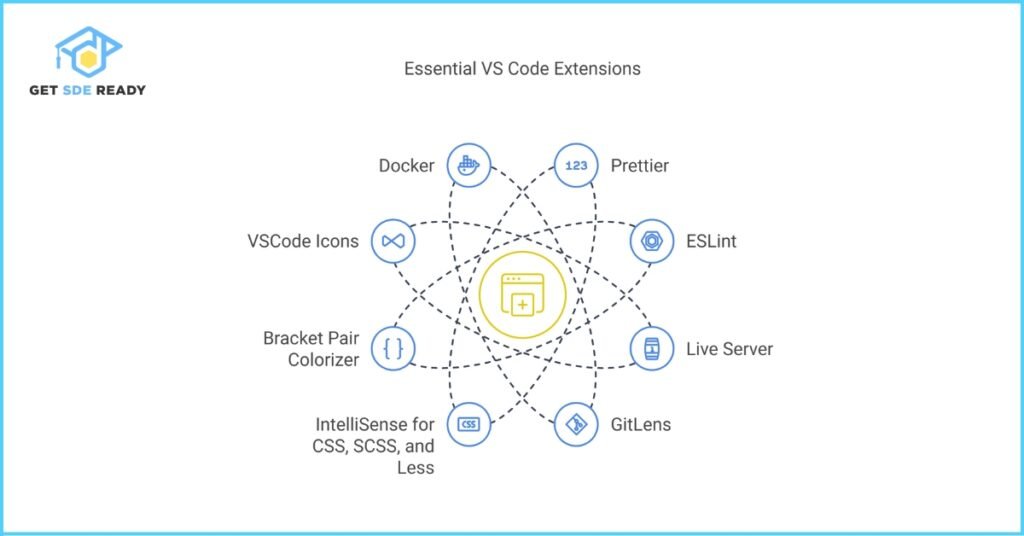
Choosing the Right Extension for Your Workflow
Selecting the appropriate VS Code extension depends largely on your development style and project requirements. It is essential to evaluate the features, compatibility, and community support for each extension before incorporating it into your workflow. A careful selection process can help avoid cluttering your editor with tools that may overlap in functionality.
When choosing an extension, consider the following steps:
- Identify Your Needs: Understand which aspects of your development process require enhancement.
- Research Community Reviews: Look at ratings and reviews on the Visual Studio Marketplace to gauge the extension’s reliability.
- Test and Evaluate: Experiment with the extension in a small project to assess its impact on your workflow.
By following these steps, you can tailor your VS Code environment to boost productivity without overwhelming your system with unnecessary tools.
Recommended Topic: Why System Design Interviews Are Tough
Tips and Tricks to Maximize Productivity
Maximizing productivity with VS Code isn’t just about installing extensions; it’s about using them strategically. Optimizing your workflow with smart shortcuts, custom configurations, and regular updates can transform your daily coding routines. Developers who invest time in mastering these tips often report significant improvements in efficiency.
Here are some actionable tips to help you get the most out of VS Code:
- Customize Keybindings: Set up personalized shortcuts for frequently used commands.
- Utilize Multi-Cursor Editing: Edit multiple lines of code simultaneously to save time.
- Regularly Update Extensions: Keep your extensions updated to benefit from new features and bug fixes.
- Use Workspace Settings: Configure project-specific settings to streamline your development process.
Below is a table summarizing these productivity tips:
Productivity Tip | Description | Benefit |
Customize Keybindings | Personalize shortcuts for commands | Faster coding |
Multi-Cursor Editing | Edit multiple lines simultaneously | Increased efficiency |
Regular Extension Updates | Ensure latest features and fixes are installed | Reduced technical issues |
Workspace-Specific Settings | Tailor settings per project | Optimized development environment |
By integrating these tips, you can significantly enhance your overall productivity and coding experience in VS Code.
Also Read: Top 20 API and RESTful Design Questions
Integration with Other Developer Tools
VS Code extensions can seamlessly integrate with various developer tools, enabling a unified workflow that bridges coding, version control, container management, and more. Integrating these tools means you can debug code, manage repositories, and even deploy applications without leaving your editor.
Some common integrations include:
- Git Integration: Tools like GitLens enhance your Git experience by offering detailed insights and history tracking.
- Containerization: The Docker extension allows you to manage containers directly from VS Code.
- Remote Development: With Remote – SSH, you can work on remote servers as if they were local projects.
These integrations not only simplify complex workflows but also save time by eliminating the need to switch between different applications.
Recommended Topic: How to Crack DSA Interviews in 3 Months
Future Trends in VS Code Extensions
As the software development landscape evolves, so too does the ecosystem of VS Code extensions. One of the most promising trends is the incorporation of artificial intelligence (AI) to offer smarter code completions and contextual suggestions. AI-powered extensions are already beginning to learn from your coding patterns and suggest improvements in real time.
Future enhancements are likely to focus on even deeper integration with cloud services, real-time collaboration features, and advanced debugging tools. Developers can expect an ecosystem where extensions not only assist with code editing but also provide insights into code performance, security vulnerabilities, and optimization opportunities.
The evolution of these tools reflects the broader trend towards smarter, more adaptive development environments that can significantly reduce manual overhead and foster innovation.
Also Read: Top 15 Full-Stack Dev Interview Questions 2025
Community Insights and Expert Recommendations
The developer community plays a pivotal role in shaping the evolution of VS Code extensions. Through forums, GitHub repositories, and tech conferences, developers exchange ideas and experiences that drive continuous improvement of these tools. Many experts recommend starting with a basic set of extensions and gradually exploring additional ones as your project requirements evolve.
Industry leaders often share their success stories and productivity hacks on platforms like Medium and Dev.to. A quote from a seasoned developer states, “VS Code extensions have transformed the way I work—what once took hours can now be done in minutes.” This sentiment is echoed by many who see these extensions as indispensable tools in their daily workflow.
Community feedback often highlights:
- Ease of Use: Extensions that require minimal configuration are preferred.
- Reliability: Stability under heavy usage is a top priority.
- Regular Updates: Active maintenance and community support ensure longevity.
By engaging with community insights, you can make informed decisions and stay up-to-date with emerging trends in the VS Code ecosystem.
Recommended Topic: System Design for Real-Time Chat Apps
Real-World Examples and Case Studies
To illustrate the practical benefits of VS Code extensions, let’s explore some real-world examples and case studies. Many development teams have reported significant improvements in code quality and productivity after integrating these extensions into their workflows.
One case study involved a mid-sized software company that streamlined its development process using GitLens and Prettier. The company noted a 30% reduction in code review time and a marked decrease in formatting errors. Another example is a startup that leveraged the Live Server and Docker extensions to quickly iterate on web applications, enabling them to deploy updates faster and more reliably.
Below is a table summarizing some key improvements observed in these case studies:
Case Study | Key Extensions Used | Measured Improvement |
Mid-Sized Software Company | GitLens, Prettier | 30% reduction in review time |
Startup Web Application | Live Server, Docker | Faster deployment and iteration |
These examples underscore how adopting the right VS Code extensions can lead to tangible benefits, both in terms of productivity and product quality.
Also Read: Top 10 Greedy Algorithms for Programming
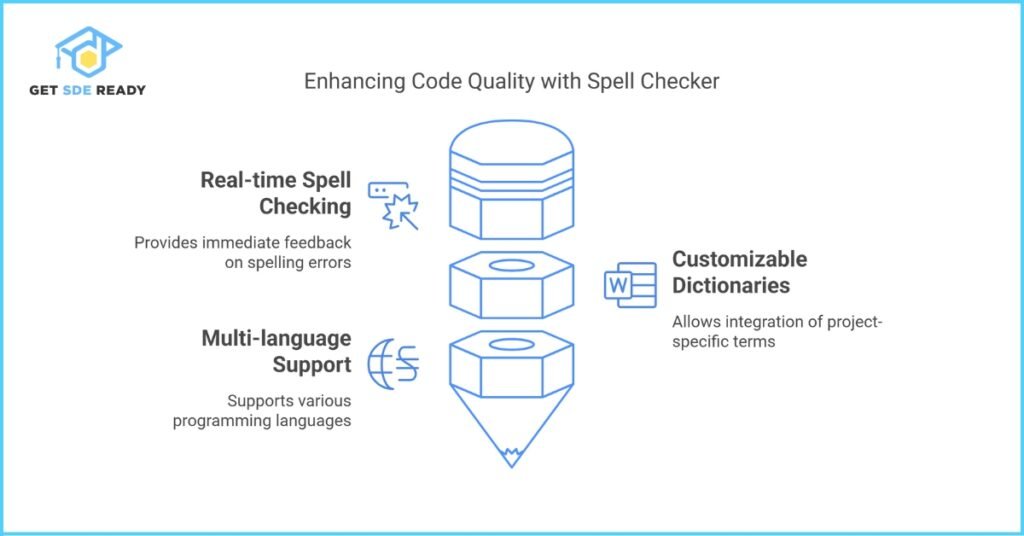
What are the benefits of learning Data Structures and Algorithms (DSA)?
Learning DSA enhances problem-solving skills and helps you write efficient code by understanding how different data structures work. It lays a solid foundation for tackling complex coding challenges and acing technical interviews. For an in-depth course on DSA, visit this link to kickstart your learning journey.
How can web development skills enhance my career?
Web development skills open up numerous opportunities in both front-end and back-end roles, enabling you to build responsive and dynamic websites. Mastering web development can improve your ability to create user-friendly digital experiences and drive career growth in tech. Explore comprehensive web development courses here for practical guidance and industry insights
Why should I combine design principles with DSA in my learning journey?
Integrating design principles with DSA not only improves your coding efficiency but also helps in creating visually appealing and intuitive applications. This combination allows you to bridge the gap between technical problem-solving and user-centered design, making your projects stand out. Enhance your skills with a course that merges these disciplines by checking out this option.
How does mastering DSA, web development, and system design improve my job prospects
Mastering a blend of DSA, web development, and system design equips you with a holistic skill set that is highly valued in today’s tech industry. This integrated approach makes you more adaptable and prepared to tackle diverse challenges in software engineering. To further refine your expertise, consider a specialized course here that covers these areas comprehensively.
What is the importance of data science in today's tech industry?
Data science is at the forefront of innovation, empowering businesses to make data-driven decisions and stay competitive in a rapidly evolving market. It combines statistical analysis, machine learning, and programming to extract meaningful insights from complex data sets. For those interested in diving deeper into data science, detailed course offerings are available here.

DSA, High & Low Level System Designs
- 85+ Live Classes & Recordings
- 24*7 Live Doubt Support
- 400+ DSA Practice Questions
- Comprehensive Notes
- HackerRank Tests & Quizzes
- Topic-wise Quizzes
- Case Studies
- Access to Global Peer Community
Buy for 60% OFF
₹25,000.00 ₹9,999.00
Accelerate your Path to a Product based Career
Boost your career or get hired at top product-based companies by joining our expertly crafted courses. Gain practical skills and real-world knowledge to help you succeed.

Essentials of Machine Learning and Artificial Intelligence
- 65+ Live Classes & Recordings
- 24*7 Live Doubt Support
- 22+ Hands-on Live Projects & Deployments
- Comprehensive Notes
- Topic-wise Quizzes
- Case Studies
- Access to Global Peer Community
- Interview Prep Material
Buy for 65% OFF
₹20,000.00 ₹6,999.00

Fast-Track to Full Spectrum Software Engineering
- 120+ Live Classes & Recordings
- 24*7 Live Doubt Support
- 400+ DSA Practice Questions
- Comprehensive Notes
- HackerRank Tests & Quizzes
- 12+ live Projects & Deployments
- Case Studies
- Access to Global Peer Community
Buy for 57% OFF
₹35,000.00 ₹14,999.00

DSA, High & Low Level System Designs
- 85+ Live Classes & Recordings
- 24*7 Live Doubt Support
- 400+ DSA Practice Questions
- Comprehensive Notes
- HackerRank Tests & Quizzes
- Topic-wise Quizzes
- Case Studies
- Access to Global Peer Community
Buy for 60% OFF
₹25,000.00 ₹9,999.00

Low & High Level System Design
- 20+ Live Classes & Recordings
- 24*7 Live Doubt Support
- 400+ DSA Practice Questions
- Comprehensive Notes
- HackerRank Tests
- Topic-wise Quizzes
- Access to Global Peer Community
- Interview Prep Material
Buy for 65% OFF
₹20,000.00 ₹6,999.00

Mastering Mern Stack (WEB DEVELOPMENT)
- 65+ Live Classes & Recordings
- 24*7 Live Doubt Support
- 12+ Hands-on Live Projects & Deployments
- Comprehensive Notes & Quizzes
- Real-world Tools & Technologies
- Access to Global Peer Community
- Interview Prep Material
- Placement Assistance
Buy for 60% OFF
₹15,000.00 ₹5,999.00
Reach Out Now
If you have any queries, please fill out this form. We will surely reach out to you.
Contact Email
Reach us at the following email address.
Phone Number
You can reach us by phone as well.
+91-97737 28034
Our Location
Rohini, Sector-3, Delhi-110085