Data Structures and Algorithms
- Introduction to Data Structures and Algorithms
- Time and Space Complexity Analysis
- Big-O, Big-Theta, and Big-Omega Notations
- Recursion and Backtracking
- Divide and Conquer Algorithm
- Dynamic Programming: Memoization vs. Tabulation
- Greedy Algorithms and Their Use Cases
- Understanding Arrays: Types and Operations
- Linear Search vs. Binary Search
- Sorting Algorithms: Bubble, Insertion, Selection, and Merge Sort
- QuickSort: Explanation and Implementation
- Heap Sort and Its Applications
- Counting Sort, Radix Sort, and Bucket Sort
- Hashing Techniques: Hash Tables and Collisions
- Open Addressing vs. Separate Chaining in Hashing
- DSA Questions for Beginners
- Advanced DSA Questions for Competitive Programming
- Top 10 DSA Questions to Crack Your Next Coding Test
- Top 50 DSA Questions Every Programmer Should Practice
- Top Atlassian DSA Interview Questions
- Top Amazon DSA Interview Questions
- Top Microsoft DSA Interview Questions
- Top Meta (Facebook) DSA Interview Questions
- Netflix DSA Interview Questions and Preparation Guide
- Top 20 DSA Interview Questions You Need to Know
- Top Uber DSA Interview Questions and Solutions
- Google DSA Interview Questions and How to Prepare
- Airbnb DSA Interview Questions and How to Solve Them
- Mobile App DSA Interview Questions and Solutions
DSA Interview Questions
- DSA Questions for Beginners
- Advanced DSA Questions for Competitive Programming
- Top 10 DSA Questions to Crack Your Next Coding Test
- Top 50 DSA Questions Every Programmer Should Practice
- Top Atlassian DSA Interview Questions
- Top Amazon DSA Interview Questions
- Top Microsoft DSA Interview Questions
- Top Meta (Facebook) DSA Interview Questions
- Netflix DSA Interview Questions and Preparation Guide
- Top 20 DSA Interview Questions You Need to Know
- Top Uber DSA Interview Questions and Solutions
- Google DSA Interview Questions and How to Prepare
- Airbnb DSA Interview Questions and How to Solve Them
- Mobile App DSA Interview Questions and Solutions
Data Structures and Algorithms
- Introduction to Data Structures and Algorithms
- Time and Space Complexity Analysis
- Big-O, Big-Theta, and Big-Omega Notations
- Recursion and Backtracking
- Divide and Conquer Algorithm
- Dynamic Programming: Memoization vs. Tabulation
- Greedy Algorithms and Their Use Cases
- Understanding Arrays: Types and Operations
- Linear Search vs. Binary Search
- Sorting Algorithms: Bubble, Insertion, Selection, and Merge Sort
- QuickSort: Explanation and Implementation
- Heap Sort and Its Applications
- Counting Sort, Radix Sort, and Bucket Sort
- Hashing Techniques: Hash Tables and Collisions
- Open Addressing vs. Separate Chaining in Hashing
- DSA Questions for Beginners
- Advanced DSA Questions for Competitive Programming
- Top 10 DSA Questions to Crack Your Next Coding Test
- Top 50 DSA Questions Every Programmer Should Practice
- Top Atlassian DSA Interview Questions
- Top Amazon DSA Interview Questions
- Top Microsoft DSA Interview Questions
- Top Meta (Facebook) DSA Interview Questions
- Netflix DSA Interview Questions and Preparation Guide
- Top 20 DSA Interview Questions You Need to Know
- Top Uber DSA Interview Questions and Solutions
- Google DSA Interview Questions and How to Prepare
- Airbnb DSA Interview Questions and How to Solve Them
- Mobile App DSA Interview Questions and Solutions
DSA Interview Questions
- DSA Questions for Beginners
- Advanced DSA Questions for Competitive Programming
- Top 10 DSA Questions to Crack Your Next Coding Test
- Top 50 DSA Questions Every Programmer Should Practice
- Top Atlassian DSA Interview Questions
- Top Amazon DSA Interview Questions
- Top Microsoft DSA Interview Questions
- Top Meta (Facebook) DSA Interview Questions
- Netflix DSA Interview Questions and Preparation Guide
- Top 20 DSA Interview Questions You Need to Know
- Top Uber DSA Interview Questions and Solutions
- Google DSA Interview Questions and How to Prepare
- Airbnb DSA Interview Questions and How to Solve Them
- Mobile App DSA Interview Questions and Solutions
Most Asked Web Development Interview Questions with Detailed Answers
Web development is a dynamic and in-demand field, with interviews often testing a blend of technical expertise, problem-solving skills, and interpersonal abilities. Whether you’re a fresher or an experienced developer, preparing for common interview questions can make all the difference. This comprehensive guide covers the most frequently asked web development interview questions for 2025, based on insights from industry sources like Intellipaat, BrainStation, and Toptal. Each question includes a detailed answer to help you understand the concept and craft a response that showcases your skills.
Want free resources and exclusive updates on top web development courses? Sign up here to stay ahead in your learning journey.
Introduction to Web Development Interviews
Web development interviews typically assess your ability to build, maintain, and optimize web applications. Employers look for proficiency in core technologies like HTML, CSS, and JavaScript, as well as familiarity with frameworks, APIs, and modern development practices. Behavioral questions evaluate your communication, teamwork, and problem-solving skills. In 2025, trends like HTTP/2, progressive web apps, and enhanced security protocols are shaping the industry, so staying updated is key.
This guide organizes questions into categories: HTML and CSS, JavaScript, front-end frameworks, back-end development, web APIs and security, version control and deployment, and soft skills. Each section provides actionable insights and examples to help you prepare effectively.
HTML and CSS
What is the difference between HTML and XHTML?
HTML (HyperText Markup Language) and XHTML (eXtensible HyperText Markup Language) are markup languages for creating web pages, but they differ in structure and usage:
- Syntax Rules: HTML is lenient, allowing unclosed tags or missing quotes. XHTML, based on XML, is stricter, requiring properly closed tags, quoted attributes, and correct nesting.
- Namespace: HTML doesn’t require a namespace declaration, while XHTML needs one in its doctype.
- Case Sensitivity: HTML is case-insensitive; XHTML is case-sensitive, typically using lowercase.
- Doctype: HTML uses a simple doctype (<!DOCTYPE html>), while XHTML’s doctype specifies a Document Type Definition (DTD).
- MIME Type: HTML uses text/html; XHTML uses application/xhtml+xml or application/xml.
- Error Handling: HTML browsers forgive errors; XHTML browsers may reject pages with errors.
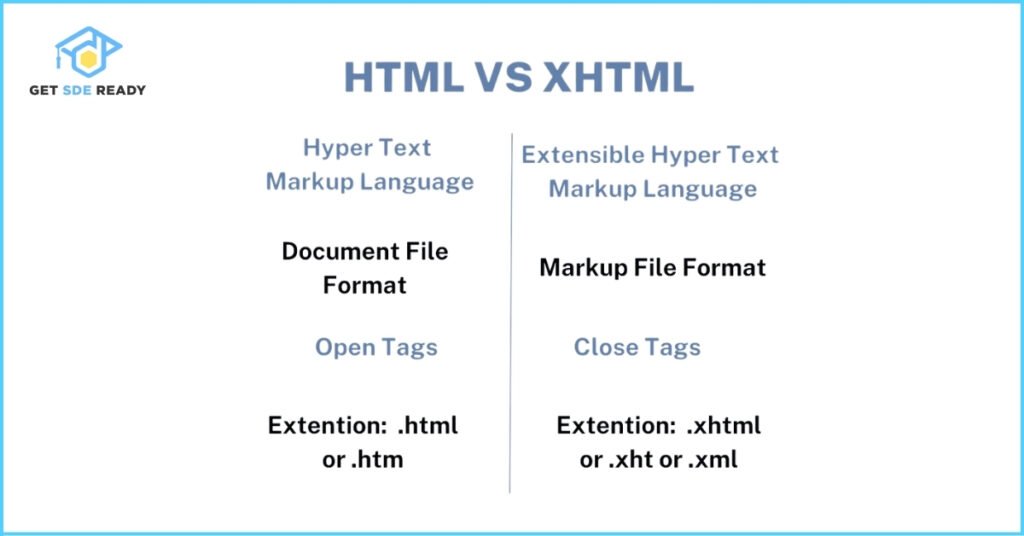
Example Answer:
“HTML is the standard markup language for web pages, with flexible syntax that browsers can interpret even with minor errors. XHTML, however, follows XML rules, requiring strict adherence to syntax, like closing all tags and using lowercase. For example, in HTML, <br> is valid, but in XHTML, it must be <br />. XHTML is useful for applications needing XML compatibility, but HTML is more common due to its flexibility.”
Explain the CSS Box Model.
The CSS Box Model describes how elements are rendered as rectangular boxes on a web page, consisting of:
- Content Box: The innermost layer with the element’s content (text, images, etc.).
- Padding: Transparent space around the content, styled with background properties.
- Border: Surrounds the padding and content, customizable with width, style, and color.
- Margin: Transparent space outside the border, separating the element from others.
The total width/height of an element is calculated as:
- Total Width = Content Width + Left Padding + Right Padding + Left Border + Right Border
- Total Height = Content Height + Top Padding + Bottom Padding + Top Border + Bottom Border
Example Answer:
“The CSS Box Model is how browsers render elements as boxes. For instance, if a div has a width of 100px, 10px padding on each side, and a 2px border, its total width is 124px (100 + 10 + 10 + 2 + 2). Understanding this helps in designing precise layouts, as margins and padding affect spacing and positioning.”
What are CSS Selectors?
CSS Selectors target HTML elements for styling. Common types include:
- Element Selector: Targets all elements of a type (e.g., p for paragraphs).
- ID Selector: Targets an element by its ID (e.g., #main).
- Class Selector: Targets elements by class (e.g., .intro).
- Universal Selector: Targets all elements (*).
- Attribute Selector: Targets elements by attributes (e.g., [href]).
- Pseudo-class Selector: Targets elements in a specific state (e.g., :hover).
- Pseudo-element Selector: Styles parts of an element (e.g., ::first-line).
- Combinators: Combine selectors (e.g., div p for <p> inside <div>).
Example Answer:
“CSS Selectors let you style specific HTML elements. For example, .button:hover changes a button’s style when hovered, and ul > li targets only direct <li> children of <ul>. Selectors are essential for precise styling and responsive design.”
Explore web development with React
JavaScript
What is the difference between undefined and null in JavaScript?
In JavaScript, undefined and null both indicate no value but differ in usage:
- undefined: A variable declared but not assigned a value, or a function with no return value. It’s a global property (window.undefined in browsers).
- null: An intentional absence of value, assigned to indicate a variable is empty or has no object reference.
Key Differences:
- Type: typeof undefined is “undefined”; typeof null is “object” (a historical quirk).
- Assignment: undefined is automatic; null is explicitly set.
- Intent: undefined suggests a variable hasn’t been initialized; null indicates deliberate emptiness.
Example Answer:
“In JavaScript, undefined means a variable exists but hasn’t been assigned, like let x;. null is used to explicitly set a variable to no value, like let y = null. For example, checking if (x == null) catches both, but null is often used to clear object references.”
Explain closures in JavaScript.
A closure is a function that retains access to its outer function’s scope, even after the outer function has returned. This allows the inner function to use and modify variables from the outer scope.
Example:
function outer() {
let count = 0;
return function inner() {
count++;
console.log(count);
};
}
let counter = outer();
counter(); // 1
counter(); // 2
Uses:
- Private Variables: Hide variables from the global scope.
- Function Factories: Create functions with persistent state.
- Callbacks: Maintain context in asynchronous operations.
Example Answer:
“Closures let a function access its outer scope’s variables after the outer function finishes. For example, in a counter function, the inner function remembers the count variable, incrementing it each call. This is useful for creating private data or managing state in callbacks.”
What is event delegation in JavaScript?
Event delegation involves attaching a single event listener to a parent element to handle events for its descendants, leveraging event bubbling.
Benefits:
- Performance: Fewer listeners improve efficiency.
- Dynamic Content: Handles events for elements added later.
Example:
document.getElementById('parent').addEventListener('click', function(event) {
if (event.target.classList.contains('child')) {
console.log('Child clicked:', event.target.textContent);
}
});
Example Answer:
“Event delegation means attaching an event listener to a parent element to manage events for its children. For instance, clicking a list item in a <ul> can be handled by a listener on the <ul>, checking the target’s class. This is efficient for dynamic lists and reduces memory usage.”
Front-end Frameworks
What is React and why is it used?
React is a JavaScript library for building user interfaces, particularly single-page applications, developed by Facebook.
Why Use React:
- Component-Based: Breaks UI into reusable components.
- Virtual DOM: Optimizes updates by minimizing real DOM changes.
- One-Way Data Binding: Simplifies state management.
- JSX: Combines HTML-like syntax with JavaScript.
- Ecosystem: Supports tools like React Router and Redux.
Example Answer:
“React is a library for creating dynamic UIs with reusable components. It uses a Virtual DOM to update only changed parts, improving performance. For example, a todo list app can have a TodoItem component reused for each item. Its ecosystem and one-way data flow make it ideal for scalable apps.”
Explain the concept of Virtual DOM in React.
The Virtual DOM is an in-memory representation of the real DOM, used by React to optimize UI updates.
How It Works:
- Creation: React builds a virtual DOM from components.
- Diffing: Compares new and old virtual DOMs to identify changes.
Reconciliation: Updates only changed parts of the real DOM.
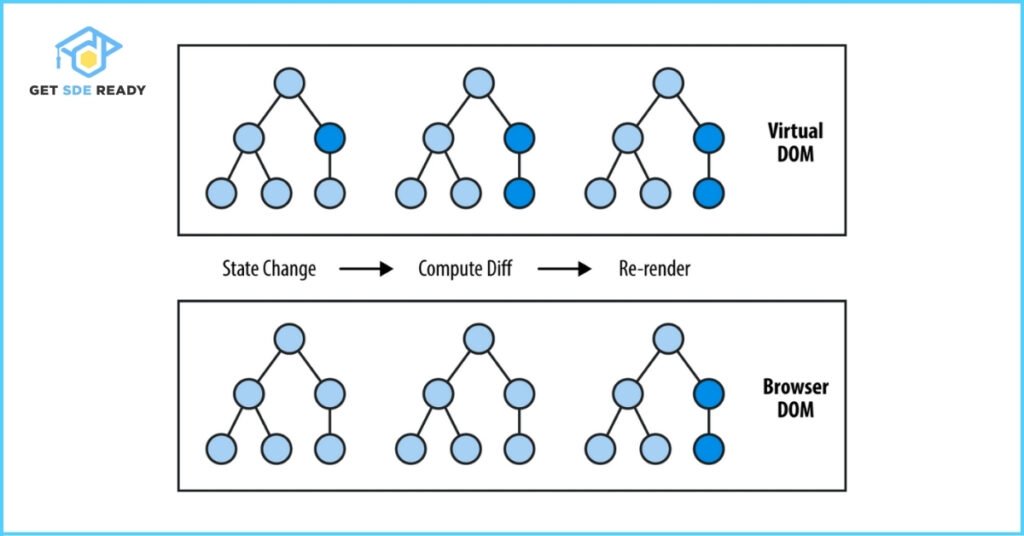
Benefits:
- Reduces costly DOM manipulations.
- Batches updates for efficiency.
- Simplifies development with predictable updates.
Example Answer:
“The Virtual DOM is a lightweight copy of the real DOM. When state changes, React creates a new virtual DOM, compares it to the old one, and updates only the differences. For example, updating a single list item avoids re-rendering the entire list, boosting performance.”
Back-end Development
What is REST and how does it work?
REST (Representational State Transfer) is an architectural style for web services, emphasizing scalability and simplicity.
Principles:
- Stateless: Each request contains all needed information.
- Client-Server: Separates client and server for independent evolution.
- Cacheability: Responses can be cached for efficiency.
- Uniform Interface: Uses resources (identified by URLs), HTTP methods (GET, POST, PUT, DELETE), and representations (JSON, XML).
- Layered System: Supports scalability through layers.
How It Works:
- Resources (e.g., /users/123) are manipulated via HTTP methods.
- Status codes (e.g., 200 OK, 404 Not Found) indicate results.
- Headers provide metadata (e.g., content type).
Example Answer:
“REST is a style for building web services where resources, like a user profile, are accessed via URLs and manipulated with HTTP methods like GET or POST. For example, GET /users/123 retrieves user data in JSON. It’s stateless, so each request is independent, making it scalable.”
Explain the difference between SQL and NoSQL databases.
SQL Databases:
- Relational: Use tables with fixed schemas and relationships via keys.
- ACID: Ensure reliable transactions (Atomicity, Consistency, Isolation, Durability).
- Examples: MySQL, PostgreSQL.
- Use Cases: Banking, e-commerce.
NoSQL Databases:
- Non-Relational: Support key-value, document, column, or graph formats with flexible schemas.
- BASE: Prioritize availability and scalability (Basically Available, Soft state, Eventually consistent).
- Examples: MongoDB, Cassandra.
- Use Cases: Big data, real-time apps.
Key Differences:
- Schema: SQL is fixed; NoSQL is dynamic.
- Scalability: SQL scales vertically; NoSQL scales horizontally.
- Querying: SQL uses standard SQL; NoSQL uses varied APIs.
Example Answer:
“SQL databases, like MySQL, store data in tables with fixed schemas, ideal for complex queries in banking apps. NoSQL databases, like MongoDB, use flexible formats like JSON, suiting scalable apps like social media. For example, a blog might use MongoDB for dynamic content storage.”
Web APIs and Security
What is CORS and how does it work?
CORS (Cross-Origin Resource Sharing) is a browser security mechanism that controls cross-domain requests.
How It Works:
- Same-Origin Policy: Browsers block requests to different domains unless allowed.
- CORS Headers: Servers use headers like Access-Control-Allow-Origin to permit specific origins.
Preflight Requests: For non-simple requests (e.g., PUT), browsers send an OPTIONS request to check permissions.
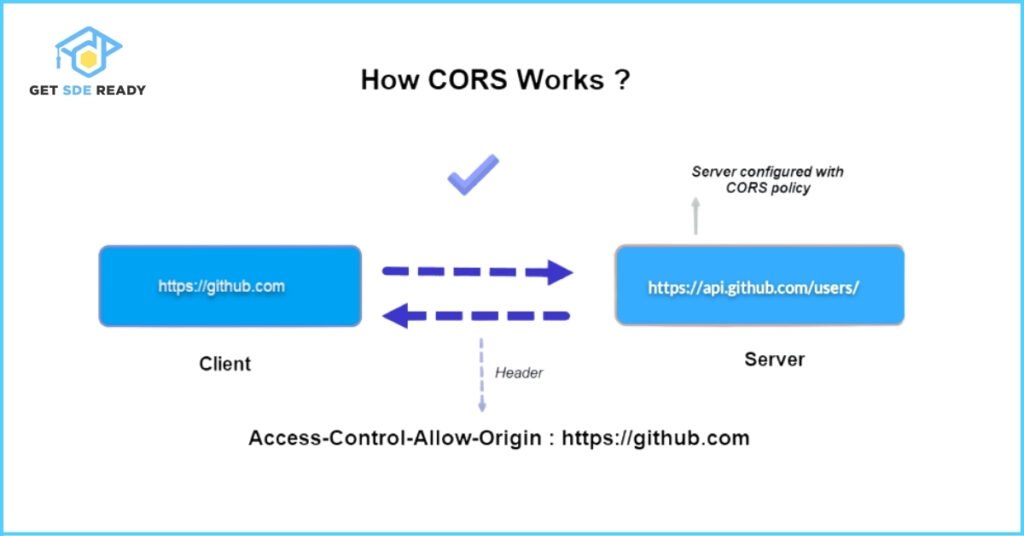
Example:
A page on example.com requesting data from api.example.com needs Access-Control-Allow-Origin: example.com in the response.
Example Answer:
“CORS allows secure cross-domain requests. For instance, if a site on example.com fetches data from a different domain, the server must include CORS headers to allow it. This prevents unauthorized access while enabling APIs for trusted clients.”
Explain the concept of OAuth.
OAuth is an authorization framework that allows third-party applications to access user data without sharing credentials.
How It Works:
- User Authorization: The user grants permission via a provider (e.g., Google).
- Access Token: The provider issues a token to the third-party app.
- Resource Access: The app uses the token to access protected resources.
Example:
Logging into a website using Google involves OAuth, where Google provides a token to the site to access your profile data.
Example Answer:
“OAuth lets users authorize apps to access their data without sharing passwords. For example, when you log into a site with Google, OAuth generates a token for the site to access your Google profile, ensuring secure and limited access.”
Version Control and Deployment
What is Git and why is it important?
Git is a distributed version control system for tracking code changes.
Why Important:
- Collaboration: Enables multiple developers to work simultaneously.
- Versioning: Tracks changes, allowing rollbacks or branching.
- Backup: Stores code in repositories like GitHub.
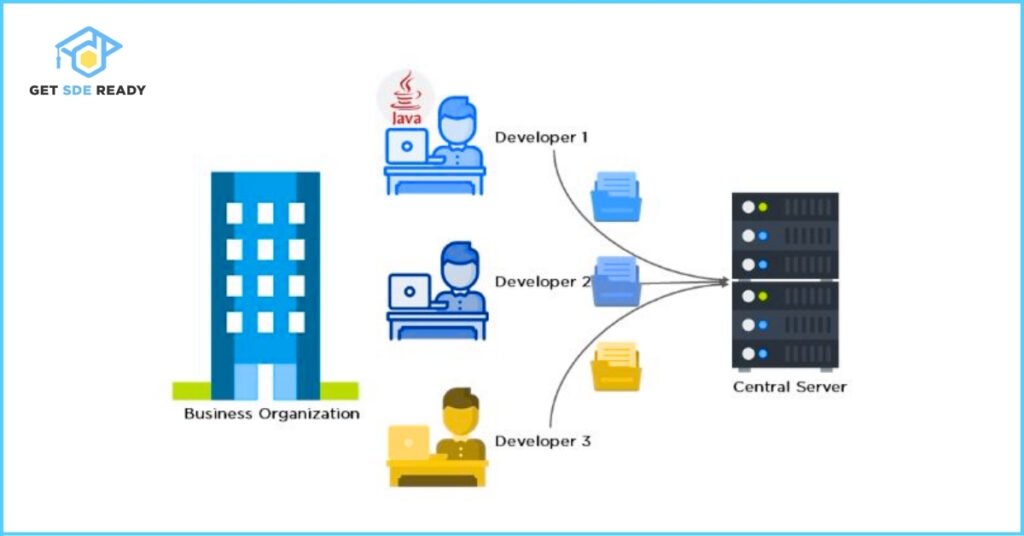
Example Answer:
“Git is a tool for managing code versions, letting teams collaborate and track changes. For example, I can create a branch to add a feature, merge it after review, and revert if needed. It’s essential for teamwork and maintaining code history.”
Explain the CI/CD pipeline.
CI/CD (Continuous Integration/Continuous Deployment) automates code integration and deployment.
- Continuous Integration: Developers frequently merge code into a shared repository, with automated tests ensuring quality.
- Continuous Deployment: Code passing tests is automatically deployed to production.
Benefits:
- Faster releases.
- Reduced errors.
- Consistent environments.
Example Answer:
“A CI/CD pipeline automates code integration and deployment. For instance, when I push code to GitHub, a CI tool like Jenkins runs tests. If they pass, the code deploys to a server. This speeds up development and ensures reliability.”
Try our crash course on DevOps basics
Soft Skills and Behavioral Questions
Tell me about yourself.
This question assesses your background and fit for the role.
Example Answer:
“I’m a web developer with three years of experience building responsive applications using React and Node.js. In my last role, I developed a dashboard that improved user engagement by 20%. I’m passionate about clean code and learning new technologies, which aligns with this role’s focus on innovation.”
Why do you want to work here?
This evaluates your interest in the company.
Example Answer:
“Your company’s focus on cutting-edge technologies like progressive web apps excites me. I admire your recent project on [specific project], and I’d love to contribute my skills in JavaScript and teamwork to help achieve similar successes.”
Describe a challenging project you worked on.
This tests problem-solving and resilience.
Example Answer:
“I worked on an e-commerce site where the checkout process was slow. I optimized API calls and implemented caching, reducing load time by 30%. The challenge was coordinating with the back-end team, but clear communication ensured success.”
Actionable Tips for Interview Success
- Research the Company: Tailor answers to the company’s tech stack and projects.
- Practice Coding: Use platforms like LeetCode for technical challenges.
- Build a Portfolio: Showcase projects on GitHub to demonstrate skills.
- Mock Interviews: Practice with peers or tools like Pramp.
- Stay Updated: Follow blogs like Smashing Magazine for trends.
FAQs
What are the top skills required for web development in 2025?
HTML5, CSS3, JavaScript (ES6+), React, REST APIs, Git, and CI/CD pipelines are essential.
How to prepare for a web development interview?
Closures, promises, async/await, event delegation, scope, and hoisting are commonly asked.
Which JavaScript topics are most asked in interviews?
Closures, promises, async/await, event delegation, scope, and hoisting are commonly asked.

DSA, High & Low Level System Designs
- 85+ Live Classes & Recordings
- 24*7 Live Doubt Support
- 400+ DSA Practice Questions
- Comprehensive Notes
- HackerRank Tests & Quizzes
- Topic-wise Quizzes
- Case Studies
- Access to Global Peer Community
Buy for 52% OFF
₹25,000.00 ₹11,999.00
Accelerate your Path to a Product based Career
Boost your career or get hired at top product-based companies by joining our expertly crafted courses. Gain practical skills and real-world knowledge to help you succeed.

Data Analytics
- 20+ Live Classes & Recordings
- 24*7 Live Doubt Support
- 15+ Hands-on Live Projects
- Comprehensive Notes
- Real-world Tools & Technologies
- Access to Global Peer Community
- Interview Prep Material
- Placement Assistance
Buy for 70% OFF
₹9,999.00 ₹2,999.00

SDE 360: Master DSA, System Design, AI & Behavioural
- 100+ Live Classes & Recordings
- 24*7 Live Doubt Support
- 400+ DSA Practice Questions
- Comprehensive Notes
- HackerRank Tests & Quizzes
- Topic-wise Quizzes
- Case Studies
- Access to Global Peer Community
Buy for 50% OFF
₹39,999.00 ₹19,999.00

Fast-Track to Full Spectrum Software Engineering
- 120+ Live Classes & Recordings
- 24*7 Live Doubt Support
- 400+ DSA Practice Questions
- Comprehensive Notes
- HackerRank Tests & Quizzes
- 12+ live Projects & Deployments
- Case Studies
- Access to Global Peer Community
Buy for 51% OFF
₹35,000.00 ₹16,999.00

DSA, High & Low Level System Designs
- 85+ Live Classes & Recordings
- 24*7 Live Doubt Support
- 400+ DSA Practice Questions
- Comprehensive Notes
- HackerRank Tests & Quizzes
- Topic-wise Quizzes
- Case Studies
- Access to Global Peer Community
Buy for 52% OFF
₹25,000.00 ₹11,999.00

Mastering Mern Stack (WEB DEVELOPMENT)
- 65+ Live Classes & Recordings
- 24*7 Live Doubt Support
- 12+ Hands-on Live Projects & Deployments
- Comprehensive Notes & Quizzes
- Real-world Tools & Technologies
- Access to Global Peer Community
- Interview Prep Material
- Placement Assistance
Buy for 53% OFF
₹15,000.00 ₹6,999.00

Mastering Data Structures & Algorithms
- 65+ Live Classes & Recordings
- 24*7 Live Doubt Support
- 400+ DSA Practice Questions
- Comprehensive Notes
- HackerRank Tests
- Access to Global Peer Community
- Topic-wise Quizzes
- Interview Prep Material
Buy for 40% OFF
₹9,999.00 ₹5,999.00
Reach Out Now
If you have any queries, please fill out this form. We will surely reach out to you.
Contact Email
Reach us at the following email address.
arun@getsdeready.com
Phone Number
You can reach us by phone as well.
+91-97737 28034
Our Location
Rohini, Sector-3, Delhi-110085