Data Structures and Algorithms
- Introduction to Data Structures and Algorithms
- Time and Space Complexity Analysis
- Big-O, Big-Theta, and Big-Omega Notations
- Recursion and Backtracking
- Divide and Conquer Algorithm
- Dynamic Programming: Memoization vs. Tabulation
- Greedy Algorithms and Their Use Cases
- Understanding Arrays: Types and Operations
- Linear Search vs. Binary Search
- Sorting Algorithms: Bubble, Insertion, Selection, and Merge Sort
- QuickSort: Explanation and Implementation
- Heap Sort and Its Applications
- Counting Sort, Radix Sort, and Bucket Sort
- Hashing Techniques: Hash Tables and Collisions
- Open Addressing vs. Separate Chaining in Hashing
- DSA Questions for Beginners
- Advanced DSA Questions for Competitive Programming
- Top 10 DSA Questions to Crack Your Next Coding Test
- Top 50 DSA Questions Every Programmer Should Practice
- Top Atlassian DSA Interview Questions
- Top Amazon DSA Interview Questions
- Top Microsoft DSA Interview Questions
- Top Meta (Facebook) DSA Interview Questions
- Netflix DSA Interview Questions and Preparation Guide
- Top 20 DSA Interview Questions You Need to Know
- Top Uber DSA Interview Questions and Solutions
- Google DSA Interview Questions and How to Prepare
- Airbnb DSA Interview Questions and How to Solve Them
- Mobile App DSA Interview Questions and Solutions
DSA Interview Questions
- DSA Questions for Beginners
- Advanced DSA Questions for Competitive Programming
- Top 10 DSA Questions to Crack Your Next Coding Test
- Top 50 DSA Questions Every Programmer Should Practice
- Top Atlassian DSA Interview Questions
- Top Amazon DSA Interview Questions
- Top Microsoft DSA Interview Questions
- Top Meta (Facebook) DSA Interview Questions
- Netflix DSA Interview Questions and Preparation Guide
- Top 20 DSA Interview Questions You Need to Know
- Top Uber DSA Interview Questions and Solutions
- Google DSA Interview Questions and How to Prepare
- Airbnb DSA Interview Questions and How to Solve Them
- Mobile App DSA Interview Questions and Solutions
Data Structures and Algorithms
- Introduction to Data Structures and Algorithms
- Time and Space Complexity Analysis
- Big-O, Big-Theta, and Big-Omega Notations
- Recursion and Backtracking
- Divide and Conquer Algorithm
- Dynamic Programming: Memoization vs. Tabulation
- Greedy Algorithms and Their Use Cases
- Understanding Arrays: Types and Operations
- Linear Search vs. Binary Search
- Sorting Algorithms: Bubble, Insertion, Selection, and Merge Sort
- QuickSort: Explanation and Implementation
- Heap Sort and Its Applications
- Counting Sort, Radix Sort, and Bucket Sort
- Hashing Techniques: Hash Tables and Collisions
- Open Addressing vs. Separate Chaining in Hashing
- DSA Questions for Beginners
- Advanced DSA Questions for Competitive Programming
- Top 10 DSA Questions to Crack Your Next Coding Test
- Top 50 DSA Questions Every Programmer Should Practice
- Top Atlassian DSA Interview Questions
- Top Amazon DSA Interview Questions
- Top Microsoft DSA Interview Questions
- Top Meta (Facebook) DSA Interview Questions
- Netflix DSA Interview Questions and Preparation Guide
- Top 20 DSA Interview Questions You Need to Know
- Top Uber DSA Interview Questions and Solutions
- Google DSA Interview Questions and How to Prepare
- Airbnb DSA Interview Questions and How to Solve Them
- Mobile App DSA Interview Questions and Solutions
DSA Interview Questions
- DSA Questions for Beginners
- Advanced DSA Questions for Competitive Programming
- Top 10 DSA Questions to Crack Your Next Coding Test
- Top 50 DSA Questions Every Programmer Should Practice
- Top Atlassian DSA Interview Questions
- Top Amazon DSA Interview Questions
- Top Microsoft DSA Interview Questions
- Top Meta (Facebook) DSA Interview Questions
- Netflix DSA Interview Questions and Preparation Guide
- Top 20 DSA Interview Questions You Need to Know
- Top Uber DSA Interview Questions and Solutions
- Google DSA Interview Questions and How to Prepare
- Airbnb DSA Interview Questions and How to Solve Them
- Mobile App DSA Interview Questions and Solutions
Webpack and Bundlers: Essential Concepts for Frontend Interviews
In the fast-paced world of frontend development, bundlers like Webpack have become integral tools for optimizing performance, simplifying workflows, and managing complex web applications. If you’re preparing for a frontend interview, mastering Webpack is crucial. In this guide, we will dive deep into the essential concepts behind Webpack and bundlers, explore how they streamline development, and offer tips on how to ace your next interview. If you’re looking for additional resources to enhance your skills, be sure to sign up here for free courses and updates on the latest development topics.
What is Webpack?
Overview of Webpack
Webpack is a popular JavaScript module bundler designed to bundle various resources—JavaScript, CSS, HTML, images—into optimized packages. By reducing the number of HTTP requests and optimizing the load time, Webpack helps enhance the performance of web applications, especially those with large codebases.
It’s primarily used to bundle JavaScript files but can also handle other assets like images, fonts, and even HTML files. Webpack ensures that large, complex applications remain manageable, making it a powerful tool for developers.
Key Features of Webpack
- Code Splitting: Webpack allows you to break up large applications into smaller, manageable chunks, loading only the necessary code, improving load times.
- Hot Module Replacement (HMR): With HMR, you can update modules in a running application without needing a full page refresh, speeding up the development process.
- Asset Management: Webpack helps manage various assets, including CSS files, images, and fonts, ensuring they are optimized and bundled properly.
- Tree Shaking: This technique eliminates unused code from the final bundle, reducing the size and enhancing performance.
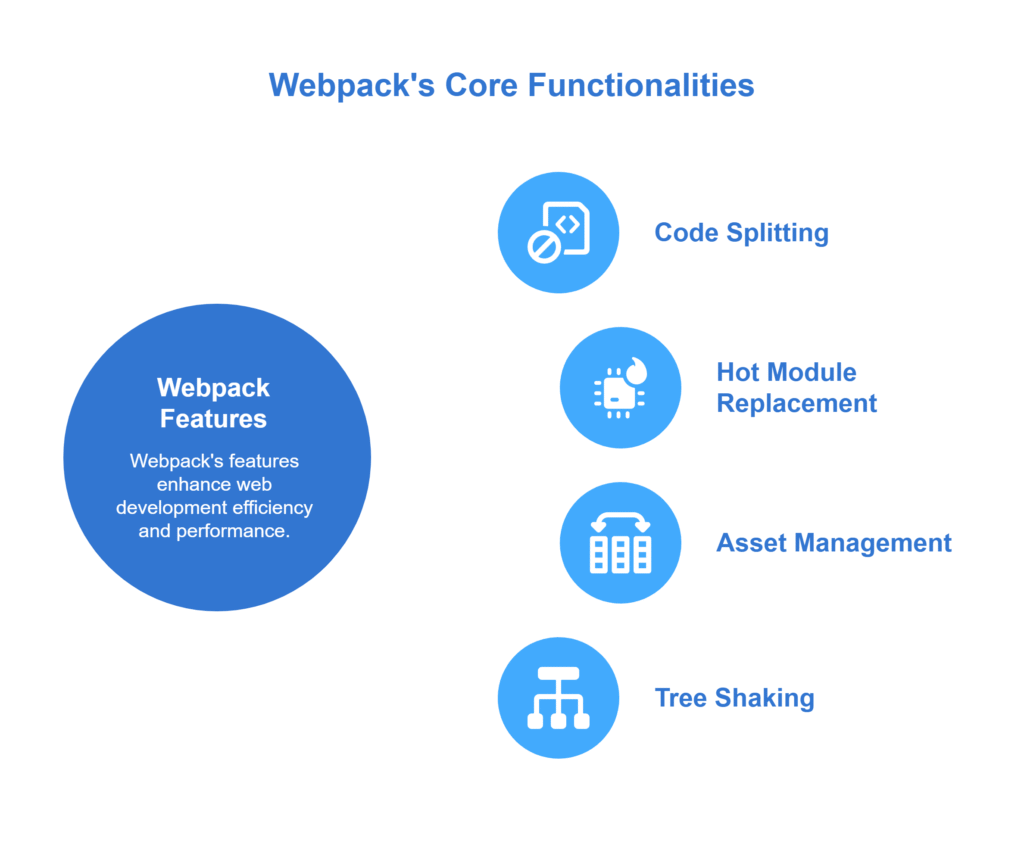
The Role of Bundlers in Modern Web Development
Bundlers like Webpack play a vital role in managing modern frontend applications. Let’s look at how Webpack optimizes the development process.
Combining and Minifying Code
In a typical web application, numerous resources—JavaScript, CSS, images—must be bundled for efficient delivery to the browser. Webpack consolidates these resources into optimized bundles, reducing HTTP requests and enhancing performance.
Furthermore, Webpack minifies the code by removing unnecessary characters like spaces and comments, which leads to faster load times and reduced resource consumption.
Dependency Management
Web applications are built in a modular way, where components are interdependent. Webpack automates the resolution of dependencies and ensures the correct order of bundling, making it easier for developers to manage complex interdependencies without manual tracking.
Code Splitting
One of Webpack’s most powerful features is code splitting. It divides the code into smaller, relevant chunks that only load when needed. This significantly improves load times and ensures that users only load the essential code for a given page or feature.
Code splitting can be implemented in several ways:
- Entry Points: Splitting based on the initial files that load when the app starts.
- Vendor Splitting: Separates libraries like React or jQuery into distinct bundles, reducing the size of the main bundle.
- Dynamic Imports: Webpack supports dynamic imports, enabling you to load modules only when required.
Performance Optimization
For performance optimization, Webpack offers several features to improve load times and overall application speed:
- Tree Shaking: Removes unused code from the final bundle.
- Caching: Appends a hash to filenames, making it easier for browsers to cache files efficiently. If a file changes, the browser will fetch the updated version.
Hot Module Replacement (HMR)
HMR is a key Webpack feature that enables developers to apply code changes without reloading the entire page. This feature significantly enhances the development experience, allowing for real-time updates, making the coding process more efficient.
Webpack Core Concepts for Frontend Developers
Loaders: Transforming Files Before Bundling
Loaders in Webpack allow developers to transform files before they are bundled. This process ensures that all assets are processed into formats the browser can understand. Some commonly used loaders are:
- Babel Loader: Transforms modern JavaScript (ES6+) into compatible code.
- CSS Loader: Handles CSS files and integrates them into the final bundle.
- File Loader: Deals with images and fonts, ensuring they’re properly bundled.
Plugins: Extending Webpack’s Functionality
While loaders transform files, plugins extend Webpack’s functionality by automating tasks like optimization and variable injection. Some useful plugins include:
- HtmlWebpackPlugin: Automatically generates an HTML file that includes bundled JavaScript.
- MiniCssExtractPlugin: Extracts CSS into separate files for better manageability.
- CleanWebpackPlugin: Cleans up old files from the output directory during each build.
Webpack Configuration
Webpack configurations are set in the webpack.config.js file, allowing you to define important aspects of the build process such as:
- Entry Points: The starting point for Webpack to begin bundling.
- Output Settings: Define where and how the bundled files will be saved.
- Modules and Rules: Specify how different file types should be processed.
- Plugins: List plugins used during the build.

const path = require('path');
const HtmlWebpackPlugin = require('html-webpack-plugin');
module.exports = {
entry: './src/index.js',
output: {
filename: 'bundle.js',
path: path.resolve(__dirname, 'dist')
},
module: {
rules: [
{
test: /\.js$/,
use: 'babel-loader',
exclude: /node_modules/
}
]
},
plugins: [
new HtmlWebpackPlugin({
template: './src/index.html'
})
]
};
Development Server: Faster Iteration
Webpack’s development server (webpack-dev-server) allows you to serve your application directly from memory, enabling faster iteration without writing to disk. With built-in support for features like HMR, it’s an essential tool for frontend development.
How to Prepare for Webpack Questions in Frontend Interviews
Preparing for frontend interviews requires both theoretical knowledge and practical experience. Here’s how you can get ready for Webpack-related questions:
- Understand Key Concepts: Be ready to explain Webpack’s role in bundling, code splitting, and performance optimization.
- Hands-On Practice: Build projects using Webpack and experiment with its different configurations.
- Performance Optimization: Learn to use Webpack’s caching, tree shaking, and other features to optimize performance.
- Troubleshooting: Prepare to address common Webpack issues, such as misconfigured plugins or missing loaders.
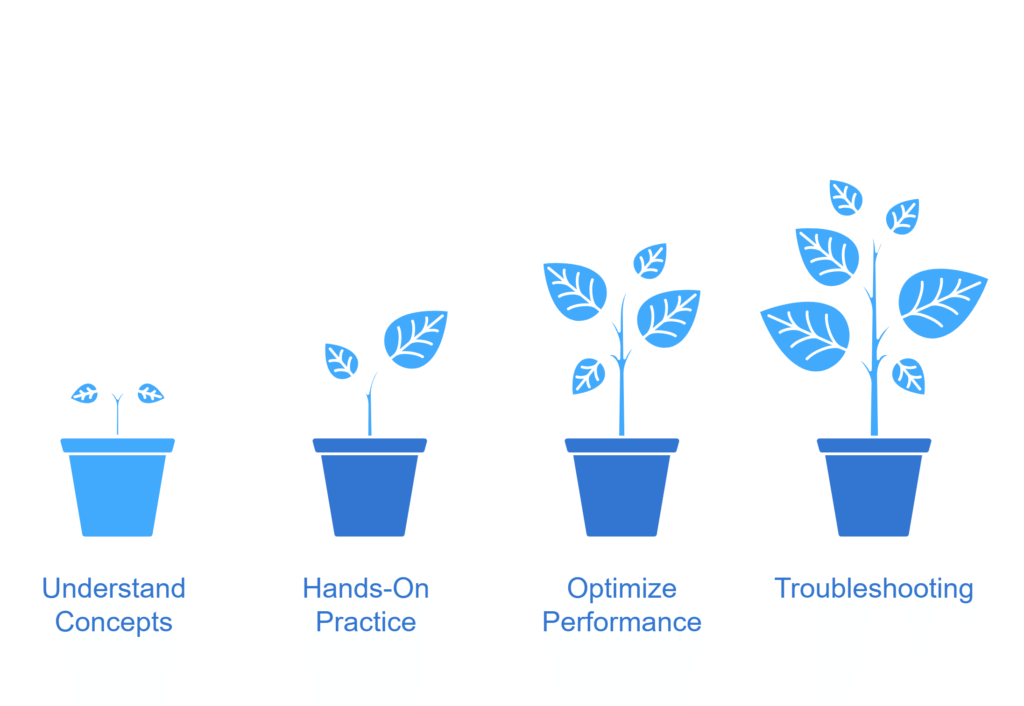
If you’re looking to further develop your skills, consider exploring resources like the Master DSA & Web Development with System Design course for comprehensive learning.
Conclusion
Webpack is more than just a bundler—it’s an essential tool for modern frontend development. Understanding Webpack’s key concepts can help improve the development process, optimize performance, and make you stand out in interviews. Whether you’re building small projects or large applications, mastering Webpack will greatly enhance your web development skills.
Call to Action
Looking to dive deeper into Webpack and improve your frontend skills? Explore Webpack’s features in-depth, get hands-on experience, and ace your next frontend interview! For more resources, check out the Web Development Course to boost your understanding.
FAQs
What is Webpack used for in frontend development?
Webpack is a tool that bundles JavaScript, CSS, HTML, and other assets, optimizing them for better performance and faster load times.
How does code splitting benefit web applications?
Code splitting divides the application’s code into smaller, loadable chunks, improving page load times and reducing unnecessary resource consumption.
What is Hot Module Replacement (HMR)?
HMR enables developers to replace or update modules in a live application without requiring a full page refresh, speeding up the development cycle.
What are the differences between a loader and a plugin in Webpack?
Loaders transform files before bundling, while plugins extend Webpack’s capabilities to handle tasks like optimization and code injection.
How can Webpack optimize performance in web applications?
Webpack optimizes performance through techniques like tree shaking to remove unused code, caching for efficient resource storage, and code splitting for faster load times.

DSA, High & Low Level System Designs
- 85+ Live Classes & Recordings
- 24*7 Live Doubt Support
- 400+ DSA Practice Questions
- Comprehensive Notes
- HackerRank Tests & Quizzes
- Topic-wise Quizzes
- Case Studies
- Access to Global Peer Community
Buy for 52% OFF
₹25,000.00 ₹11,999.00
Accelerate your Path to a Product based Career
Boost your career or get hired at top product-based companies by joining our expertly crafted courses. Gain practical skills and real-world knowledge to help you succeed.

Data Analytics
- 20+ Live Classes & Recordings
- 24*7 Live Doubt Support
- 15+ Hands-on Live Projects
- Comprehensive Notes
- Real-world Tools & Technologies
- Access to Global Peer Community
- Interview Prep Material
- Placement Assistance
Buy for 70% OFF
₹9,999.00 ₹2,999.00

SDE 360: Master DSA, System Design, AI & Behavioural
- 100+ Live Classes & Recordings
- 24*7 Live Doubt Support
- 400+ DSA Practice Questions
- Comprehensive Notes
- HackerRank Tests & Quizzes
- Topic-wise Quizzes
- Case Studies
- Access to Global Peer Community
Buy for 50% OFF
₹39,999.00 ₹19,999.00

Fast-Track to Full Spectrum Software Engineering
- 120+ Live Classes & Recordings
- 24*7 Live Doubt Support
- 400+ DSA Practice Questions
- Comprehensive Notes
- HackerRank Tests & Quizzes
- 12+ live Projects & Deployments
- Case Studies
- Access to Global Peer Community
Buy for 51% OFF
₹35,000.00 ₹16,999.00

DSA, High & Low Level System Designs
- 85+ Live Classes & Recordings
- 24*7 Live Doubt Support
- 400+ DSA Practice Questions
- Comprehensive Notes
- HackerRank Tests & Quizzes
- Topic-wise Quizzes
- Case Studies
- Access to Global Peer Community
Buy for 52% OFF
₹25,000.00 ₹11,999.00

Mastering Mern Stack (WEB DEVELOPMENT)
- 65+ Live Classes & Recordings
- 24*7 Live Doubt Support
- 12+ Hands-on Live Projects & Deployments
- Comprehensive Notes & Quizzes
- Real-world Tools & Technologies
- Access to Global Peer Community
- Interview Prep Material
- Placement Assistance
Buy for 53% OFF
₹15,000.00 ₹6,999.00

Mastering Data Structures & Algorithms
- 65+ Live Classes & Recordings
- 24*7 Live Doubt Support
- 400+ DSA Practice Questions
- Comprehensive Notes
- HackerRank Tests
- Access to Global Peer Community
- Topic-wise Quizzes
- Interview Prep Material
Buy for 40% OFF
₹9,999.00 ₹5,999.00
Reach Out Now
If you have any queries, please fill out this form. We will surely reach out to you.
Contact Email
Reach us at the following email address.
arun@getsdeready.com
Phone Number
You can reach us by phone as well.
+91-97737 28034
Our Location
Rohini, Sector-3, Delhi-110085